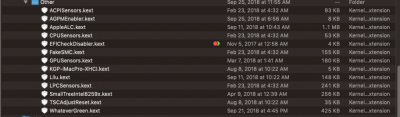- Joined
- Jul 16, 2013
- Messages
- 414
- Motherboard
- Asus Prime X299-Deluxe
- CPU
- i9-7900X
- Graphics
- Radeon VII
O.k... if not.. then.. sounds much better already.... it was also never my intention to get hostile btw..
Well, everything seems properly implemented at least from the ACPI side. So we have to see why same mainboard and TB adapter allow HotPlug in my case, while in your case they do not..
I hope it is not an issue of different TB hardware... Like always, I verified TB HotPlug with my Lacie Rugged HDD and TB USB-C HotPlug with my Kanex TB3 -> HDMI adapter as well as with my Transcend USB 3.1 Type-C stick.
BTW.. SSDT-X299-TB3HP-TTR.aml GC-Titan Ridge TB HotPlug has been successfully verified in my case with both ASUS Prime X299 Deluxe and ASUS X99-A II (macOS Mojave 10.14.0). Whereas, TB USB-C incl. TB USB-C HotPlug just works with my ASUS Prime X299 Deluxe, as I am not able to connect the GC-Titan Ridge USB2.0 header with the ASUS X99-A II onboard USB2.0 header, as already mentioned before in more detail. Thus no TB USB-C functionality at all with the ASUS X99-A II.
If it is not the different TB hardware, the only reason for a different behaviour of GC-Titan Ridge TB + ASUS Prime X299 Deluxe + SSDT-X299-TB3HP-TTR.aml should be found in your BIOS settings. Although you also seem to use 10.13.6, while I verified TB HotPlug only under 10.14.0 Mojave. That it also works with 10.13.6 was just my initial assumption..
I am still convinced that TB HotPlug and TB USB-C HotPlug should also work in your case under identical conditions..
Cheers,
KGP
My Thunderbolt BIOS settings mirror what you have in the first post with the Alpine Ridge XCHI WA setting being Disabled. That’s what it was with the TBEX3 card. The only setting I changed there is ASPM is now set to Disabled whereas it was Enabled with the TBEX3 and previously in your guide.
The only Thunderbolt device I have is an Akitio Thunder 3 Quad X. I do have a Lacie Rugged Thunderbolt 1/2 drive for the next hour or so before a client comes to pick their drive up. Neither of those are hot-plugging with the Titan Ridge. The Akitio Thunder Quad X hot-plugged with the TBEX3 card, so I know the issue is not with the Akitio Thunder 3 Quad X.
I’m happy to try any setting changes and provide any files or details necessary to figure out the issue.