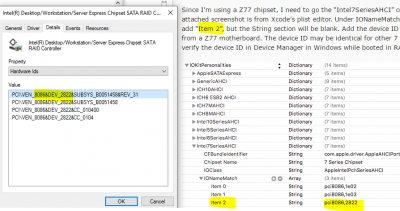- Joined
- Sep 19, 2010
- Messages
- 72
- Motherboard
- Dell T5500 (Tylersburg 5520)
- CPU
- X5670
- Graphics
- RX 580
- Mac
- Mobile Phone
Important Note: This post is *not* about using Intel RAID with OS X, but rather how to boot OS X if you have RAID mode enabled in BIOS, as opposed to AHCI. This is important for Windows users who use RAID, or in my case, have Intel SSD caching (aka Smart Response Technology) enabled. Nor will it make your RAIDed Windows drives accessible by OS X.
Sometimes pre-built systems inexplicably come with RAID mode turned on even though they have a single drive, and users would have to reinstall Windows in AHCI mode to be able to dual boot El Capitan seamlessly. In my case, I’m using this with a Z77 chipset, but it should work with the majority of systems that use Intel RAID, though the exact device ID may be different according to chipset.
This process involves PCI device ID injection, a concept that should be familiar to many Hackintosh users. The device ID for the Intel SATA controller actually changes when the BIOS is switched from AHCI to RAID mode. The kext that needs the injection is AppleAHCIPort.kext, located in /System/Library/Extensions.
Since I’m using a Z77 chipset, I need to go the “Intel7SeriesAHCI” code block in AppleAHCIPort.kext/Contents/Info.plist. The attached screenshot is from Xcode’s plist editor. Under IONameMatch, right click on “Item 1” and select Add Row, which will add “Item 2”, but the String section will be blank. Add the device ID for the Intel AHCI controller in RAID mode. My example is from a Z77 motherboard. The device ID may be identical for other 7 series chipsets (e.g., Q77, H77) but don’t assume this and verify the device ID in Device Manager in Windows while booted in RAID mode.
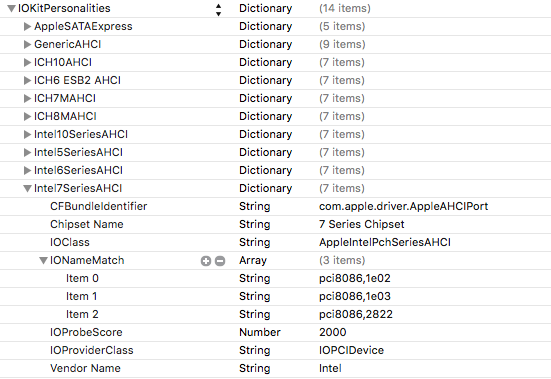
This process should be applicable to Z68 and some 8 series chipsets, but proceed with caution if you decide to try this. I’m even less certain about Skylake chipsets.
I was also able to use this technique with Yosemite, but for some reason it stopped working with 10.10.3 and newer. Similarly, Apple may decide to change *something* that renders this technique useless on El Capitan. Hopefully now that their attention is on Sierra, this will be less likely.
I’ve attached an Xcode screenshot, but I have NOT attached my AppleAHCIPort.kext. This is because I’m only sure it would work with a Z77 chipset. Further input from the community may result in a universally applicable file.
Sometimes pre-built systems inexplicably come with RAID mode turned on even though they have a single drive, and users would have to reinstall Windows in AHCI mode to be able to dual boot El Capitan seamlessly. In my case, I’m using this with a Z77 chipset, but it should work with the majority of systems that use Intel RAID, though the exact device ID may be different according to chipset.
This process involves PCI device ID injection, a concept that should be familiar to many Hackintosh users. The device ID for the Intel SATA controller actually changes when the BIOS is switched from AHCI to RAID mode. The kext that needs the injection is AppleAHCIPort.kext, located in /System/Library/Extensions.
Since I’m using a Z77 chipset, I need to go the “Intel7SeriesAHCI” code block in AppleAHCIPort.kext/Contents/Info.plist. The attached screenshot is from Xcode’s plist editor. Under IONameMatch, right click on “Item 1” and select Add Row, which will add “Item 2”, but the String section will be blank. Add the device ID for the Intel AHCI controller in RAID mode. My example is from a Z77 motherboard. The device ID may be identical for other 7 series chipsets (e.g., Q77, H77) but don’t assume this and verify the device ID in Device Manager in Windows while booted in RAID mode.
This process should be applicable to Z68 and some 8 series chipsets, but proceed with caution if you decide to try this. I’m even less certain about Skylake chipsets.
I was also able to use this technique with Yosemite, but for some reason it stopped working with 10.10.3 and newer. Similarly, Apple may decide to change *something* that renders this technique useless on El Capitan. Hopefully now that their attention is on Sierra, this will be less likely.
I’ve attached an Xcode screenshot, but I have NOT attached my AppleAHCIPort.kext. This is because I’m only sure it would work with a Z77 chipset. Further input from the community may result in a universally applicable file.
Last edited: