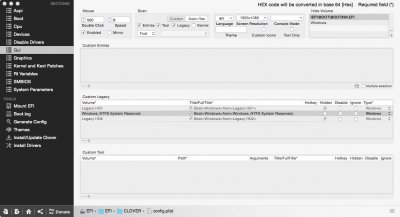- Joined
- Oct 15, 2015
- Messages
- 7
- Mac
- Classic Mac
- Mobile Phone
I have a fully functioning duel boot windows and mac os pc.
The windows is installed in legacy mode.
I want to add the windows boot option into clover gui.
I can boot windows from "Boot from legacy hd1",but i want to remove these options.
and add only one option for booting windows.
View attachment config.plist
The windows is installed in legacy mode.
I want to add the windows boot option into clover gui.
I can boot windows from "Boot from legacy hd1",but i want to remove these options.
and add only one option for booting windows.
View attachment config.plist