- Joined
- Nov 2, 2018
- Messages
- 191
- Motherboard
- Dell Optiplex 3090 i3 MFF
- CPU
- i3-10105T
- Graphics
- UHD 630
- Mac
- Mobile Phone
GOAL
====
Complete the Unibeast 8.3.2 High Sierra 'installation' phase (see screenshot below) and confirm by reaching the 'summary' phase. Unibeast 8.3.2 High Sierra 'installation' phase continues to run after 60+ minutes and has not reached ' summary' phase.
My reading indicates that the process should complete in 10 min, that being said I am OK with however long it takes, but would like to understand if there is a problem when the Unibeast indicator at 30 minutes persists:
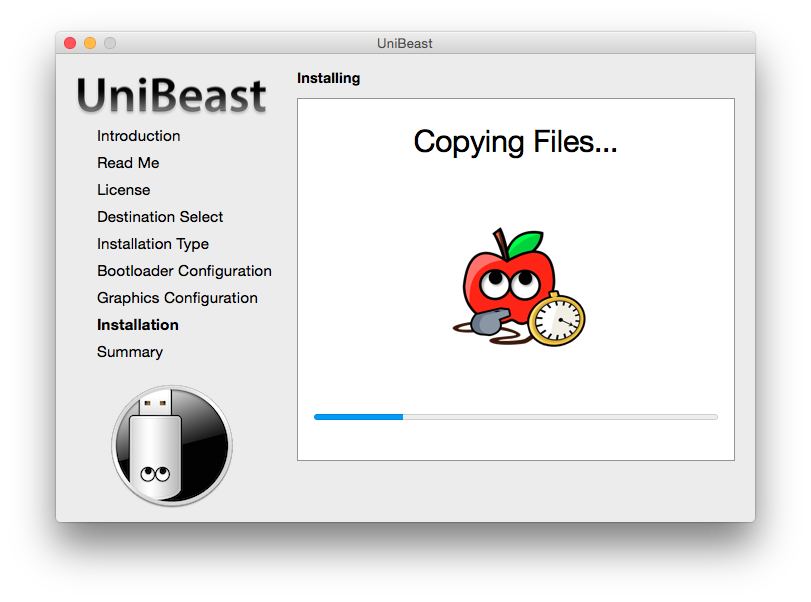
The instructions are well-written and screen shots are very helpful
BACKGROUND
=========
Application = Install High Sierra 5.23 GB (in the ballpark of a modern OS)
Based on the OS X download troubleshooting sticky (my installer is 5.23GB and not the problematic 19MB installer), does this confirm that a good Step 1 download?
FIRST UNIBEAST ATTEMPT
=========
Measurements were taken with the command and posted below:
df -h | grep Install
Sat Nov 3 06:31:50 EDT 2018
Filesystem Size Used Avail Capacity iused ifree %iused Mounted on
/dev/disk2s1 15Gi 4.9Gi 10Gi 34% 1293198 2615151 33% /Volumes/Install macOS High Sierra 1
SECOND UNIBEAST ATTEMPT
=========
Sat Nov 3 06:37:43 EDT 2018
Filesystem Size Used Avail Capacity iused ifree %iused Mounted on
/dev/disk2s2 15Gi 37Mi 15Gi 1% 9357 3815015 0% /Volumes/Install macOS High Sierra 1
Sat Nov 3 07:00:36 EDT 2018
/dev/disk2s2 15Gi 4.9Gi 9.7Gi 34% 1285255 2539117 34% /Volumes/Install macOS High Sierra 1
Sat Nov 3 07:16:55 EDT 2018
/dev/disk2s2 15Gi 4.9Gi 9.7Gi 34% 1293207 2531165 34% /Volumes/Install macOS High Sierra 1
Sat Nov 3 07:24:48 EDT 2018
/dev/disk2s2 15Gi 4.9Gi 9.7Gi 34% 1293207 2531165 34% /Volumes/Install macOS High Sierra 1
Sat Nov 3 07:45:05 EDT 2018
/dev/disk2s2 15Gi 4.9Gi 9.7Gi 34% 1293204 2531168 34% /Volumes/Install macOS High Sierra 1
It would seem that the last 3 measurements indicate that little or no writes are performed after an hour.
QUESTIONS
========
1) Can anyone with a good working High-Sierra Unibeast flash drive confirm that the measurement above confirm a good or bad install? A similar measurement from a good working High-Sierra Unibeast flash drive with df -h would be appreciated
2) Does the flashing process take significantly more than 10 min? (maybe the instructions need updating and are valid for an older version?).
3) Why does Unibeast continue with the installation phase after an hour and not advance to summary? Does this indicate and incomplete process or a underlying issue?
4) IF THE 'SUMMARY' PHASE IS NOT REACHED DOES THIS MEAN THE PROCESS IS UNSUCCESSFUL?
5) How to test the Unibeast flash drive?
UPDATE: Dell Desktop successfully boots Ubuntu live flash drive. Attempt to boot with Unibeast-High Sierra: Monitor shows no activity with Unibeast flash drive
====
Complete the Unibeast 8.3.2 High Sierra 'installation' phase (see screenshot below) and confirm by reaching the 'summary' phase. Unibeast 8.3.2 High Sierra 'installation' phase continues to run after 60+ minutes and has not reached ' summary' phase.
My reading indicates that the process should complete in 10 min, that being said I am OK with however long it takes, but would like to understand if there is a problem when the Unibeast indicator at 30 minutes persists:
The instructions are well-written and screen shots are very helpful
BACKGROUND
=========
Application = Install High Sierra 5.23 GB (in the ballpark of a modern OS)
Based on the OS X download troubleshooting sticky (my installer is 5.23GB and not the problematic 19MB installer), does this confirm that a good Step 1 download?
FIRST UNIBEAST ATTEMPT
=========
Measurements were taken with the command and posted below:
df -h | grep Install
Sat Nov 3 06:31:50 EDT 2018
Filesystem Size Used Avail Capacity iused ifree %iused Mounted on
/dev/disk2s1 15Gi 4.9Gi 10Gi 34% 1293198 2615151 33% /Volumes/Install macOS High Sierra 1
SECOND UNIBEAST ATTEMPT
=========
Sat Nov 3 06:37:43 EDT 2018
Filesystem Size Used Avail Capacity iused ifree %iused Mounted on
/dev/disk2s2 15Gi 37Mi 15Gi 1% 9357 3815015 0% /Volumes/Install macOS High Sierra 1
Sat Nov 3 07:00:36 EDT 2018
/dev/disk2s2 15Gi 4.9Gi 9.7Gi 34% 1285255 2539117 34% /Volumes/Install macOS High Sierra 1
Sat Nov 3 07:16:55 EDT 2018
/dev/disk2s2 15Gi 4.9Gi 9.7Gi 34% 1293207 2531165 34% /Volumes/Install macOS High Sierra 1
Sat Nov 3 07:24:48 EDT 2018
/dev/disk2s2 15Gi 4.9Gi 9.7Gi 34% 1293207 2531165 34% /Volumes/Install macOS High Sierra 1
Sat Nov 3 07:45:05 EDT 2018
/dev/disk2s2 15Gi 4.9Gi 9.7Gi 34% 1293204 2531168 34% /Volumes/Install macOS High Sierra 1
It would seem that the last 3 measurements indicate that little or no writes are performed after an hour.
QUESTIONS
========
1) Can anyone with a good working High-Sierra Unibeast flash drive confirm that the measurement above confirm a good or bad install? A similar measurement from a good working High-Sierra Unibeast flash drive with df -h would be appreciated
2) Does the flashing process take significantly more than 10 min? (maybe the instructions need updating and are valid for an older version?).
3) Why does Unibeast continue with the installation phase after an hour and not advance to summary? Does this indicate and incomplete process or a underlying issue?
4) IF THE 'SUMMARY' PHASE IS NOT REACHED DOES THIS MEAN THE PROCESS IS UNSUCCESSFUL?
5) How to test the Unibeast flash drive?
UPDATE: Dell Desktop successfully boots Ubuntu live flash drive. Attempt to boot with Unibeast-High Sierra: Monitor shows no activity with Unibeast flash drive
Last edited:
