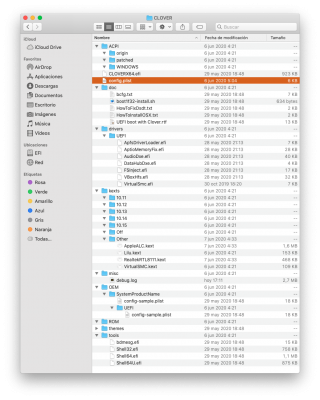I followed the guide and made my Z370 build switch to OpenCore today, after spending about 3 hours on researching, fixing and tweaking. I was watching videos during the process so it was relatively slow, but I could calm myself down well. The only major issue I encountered was ‘kernel panic on Invalid frame pointer’ but I was able to fix it via the
troubleshooting instruction.
I tried the debug package on a USB stick first so my build was not affected at all until I confirmed the success. I ultimately copied files to the release package and tweaked config.plist for it. Some nice decorations are also installed that the boot screen of OpenCore looks pretty decent comparing to the default simple menu. I have made sure there are backups for those OpenCore folders.
I will try for H61 in the future although it seems more difficult.
Update: Successfully switched to OpenCore too for H61 just now.