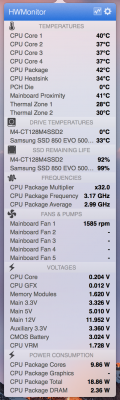- Joined
- Jan 20, 2016
- Messages
- 7
- Motherboard
- Gigabyte z270n Gaming 5
- CPU
- Intel I7-7700k
- Graphics
- GeForce 1080 GTX
- Mac
I've tried to reinstall the latest HWSensors and HWMonitor, but nothing helps. Cant get a reading on the GPU fan or the temp. Drivers work fine... Thank you!!
Running on a Gainward GTX 1080 GLH
Running on a Gainward GTX 1080 GLH