pastrychef
Moderator
- Joined
- May 29, 2013
- Messages
- 19,458
- Motherboard
- Mac Studio - Mac13,1
- CPU
- M1 Max
- Graphics
- 32 Core
- Mac
- Classic Mac
- Mobile Phone
I had the window open earlier and my room got quite cool... So I wanted to see what my CPU temps were at idle and full load. These are all time bests for me. Lol
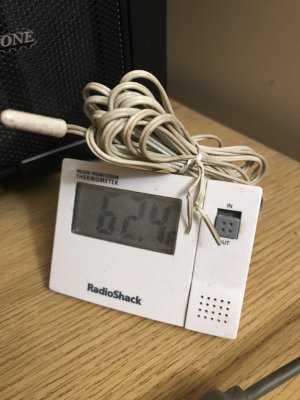
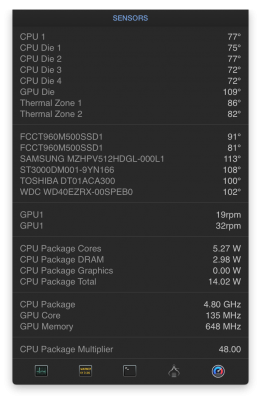

Under normal room temperatures (~23-24C/~75F), it idles at ~21C/81F and ramps up to about ~68C/154F.
I'm running an i7 6700K @ 4.8GHz with Noctua NH-D15S (dual fan config).
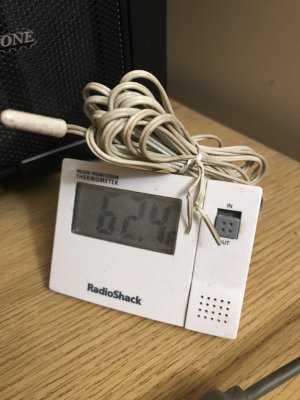
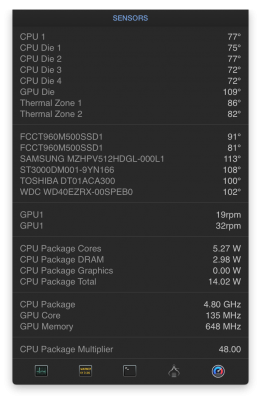

Under normal room temperatures (~23-24C/~75F), it idles at ~21C/81F and ramps up to about ~68C/154F.
I'm running an i7 6700K @ 4.8GHz with Noctua NH-D15S (dual fan config).


