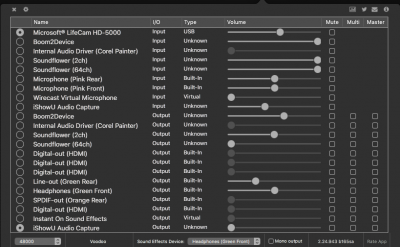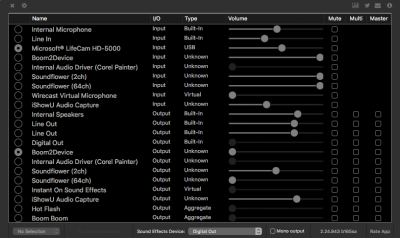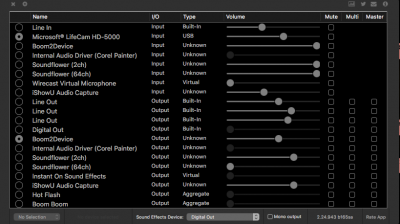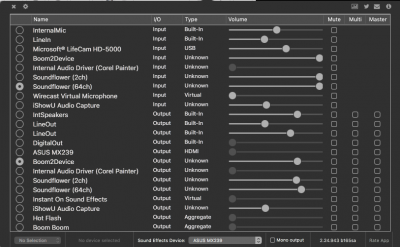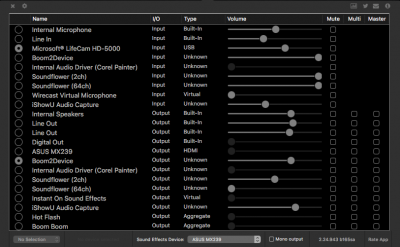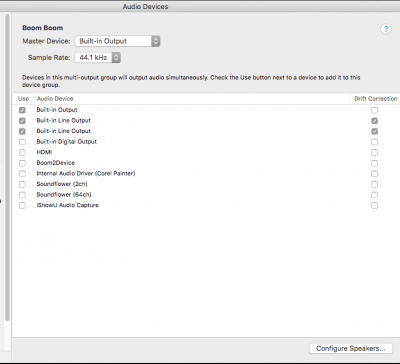- Joined
- Jul 28, 2012
- Messages
- 200
- Motherboard
- Asus RoG Strix Gaming z370e
- CPU
- i5-8600K
- Graphics
- RX 580
Hi Toleda,
Wonder if you can suggest something that will address this issue.
I have tried the VoodooHDA.kext/VoodooHDAa.kext suggested fixes and neither of them help.
In the case of VoodooDHA - no change at all to my existing Audio and in the case of VoodooHDAa.kext Voodoo basically replaced my HDA altogether! I am posting a screenshot if what I have working and also what happens when I install VoodooHDAa...
Basically I can get HDA but none of the other LineOut options offer any sound at all - useless! I also only have one HDMI connection hooked up at present and am presented with 3 "Generic" HDMI ports via Voodoo?????
I have basically been following other users Installs with similar boards and processors for My Strix/Coffee Lake Rig but although pretty much everything works - HDMI still evades me!
Hope you can help - as ever your assistance would be greatly appreciated!
- I am also posting my EFI file...
Wonder if you can suggest something that will address this issue.
I have tried the VoodooHDA.kext/VoodooHDAa.kext suggested fixes and neither of them help.
In the case of VoodooDHA - no change at all to my existing Audio and in the case of VoodooHDAa.kext Voodoo basically replaced my HDA altogether! I am posting a screenshot if what I have working and also what happens when I install VoodooHDAa...
Basically I can get HDA but none of the other LineOut options offer any sound at all - useless! I also only have one HDMI connection hooked up at present and am presented with 3 "Generic" HDMI ports via Voodoo?????
I have basically been following other users Installs with similar boards and processors for My Strix/Coffee Lake Rig but although pretty much everything works - HDMI still evades me!
Hope you can help - as ever your assistance would be greatly appreciated!
- I am also posting my EFI file...