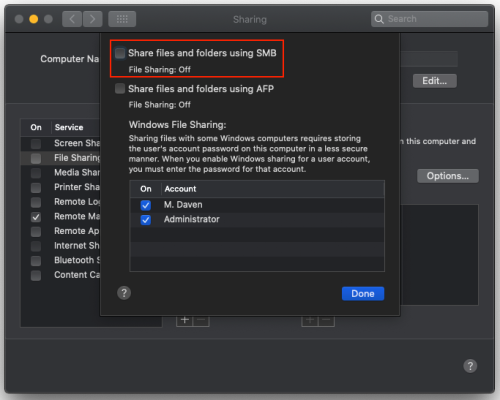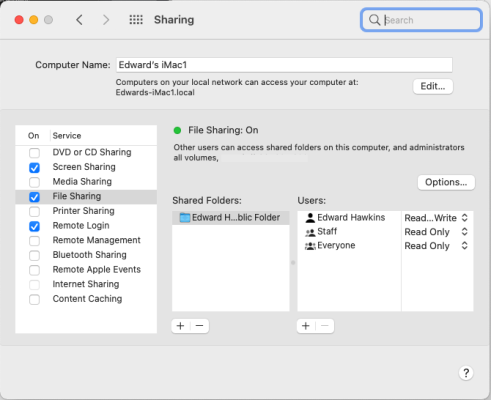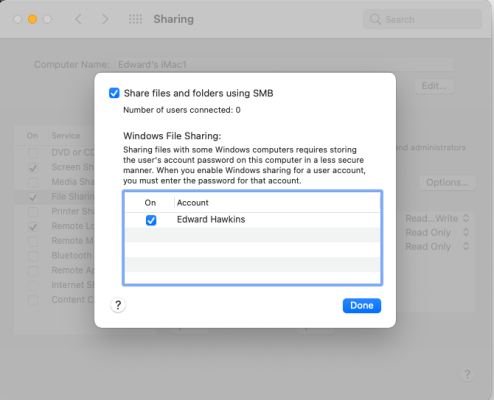- Joined
- May 10, 2011
- Messages
- 2,923
- Motherboard
- Gigabyte B550 Vision D
- CPU
- Ryzen 5900X
- Graphics
- RX 6800
- Mac
- Classic Mac
- Mobile Phone
Aha, that might be just it! Yes technically it should work with Clover also - methodology is the same for both. But if it helps, it may be worth your while to update your Clover to OC at some point, that's what I did with my other systems. That way you can get access to the latest updates.Wow. Thank you! That could well be it.
Apparently, I have a lot going on with my network. I also seem to recall fussing with the network settings ages ago, back when Messages wasn't working (maybe 3 years ago?). Hopefully I can find time to sort this out tomorrow. (At a glance, I presume the instructions will work even though I'm using Clover and not OC)
Thank you again!
Generally I find Opencore to work far better than Clover (despite Clover being the easier to install between the two). Clover is more rounded and generalised with settings while Opencore is more specified (and has a steeper learning curve). I think one of the main reasons why Opencore works so well now is probably because it uses the actual named definitions used in the macOS kernel in the rather than pseudo-naming schemes as used in Clover. Also because Clover still yet has any form of auxiliary tool or online sanity checker (which can sometimes help diagnose many issues).