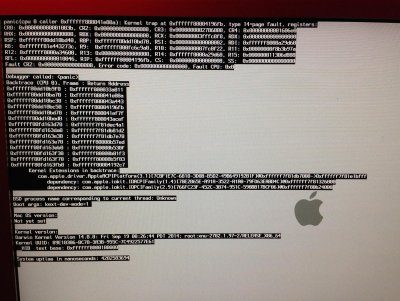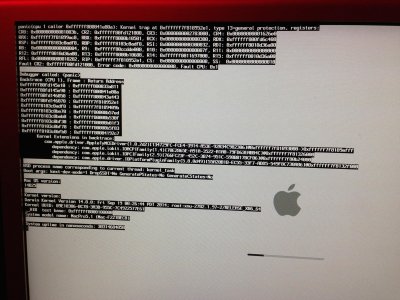- Joined
- Dec 17, 2014
- Messages
- 12
- Motherboard
- Gigabyte GA-H97-D3H
- CPU
- i4790k
- Graphics
- Intel HD Graphics 4600 1536 MB
- Mac
- Mobile Phone
A friend offered to help me build a Hacktintosh for music production. I'm an audio engineer and musician and use Pro Tools daily, so having a functional version of PT is my main goal. I used PT9 on a 10.6.8 Mac Book Pro until she unfortunately died. So my initial plan was to build a Hackintosh around that hard drive, and install Windows 7 on a second drive to have both at my disposal.
My trusted friend recommended I go with the build that I have, without bothering to check for true compatibility first. I've since educated myself enough to understand that $750 on a Haswell 9 series rig isn't going to run 10.6.8, or 10.8, or possibly even 10.9. My question is, how do I make this pile of computer parts work with any version of OS X without having a second Mac?
I don't have another Mac to work with. I'm typing this on an iPhone, feeling particularly screwed. Please help?
My trusted friend recommended I go with the build that I have, without bothering to check for true compatibility first. I've since educated myself enough to understand that $750 on a Haswell 9 series rig isn't going to run 10.6.8, or 10.8, or possibly even 10.9. My question is, how do I make this pile of computer parts work with any version of OS X without having a second Mac?
I don't have another Mac to work with. I'm typing this on an iPhone, feeling particularly screwed. Please help?