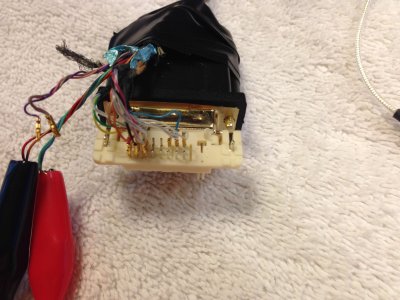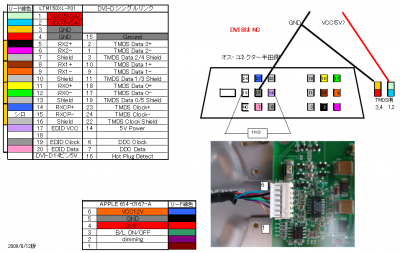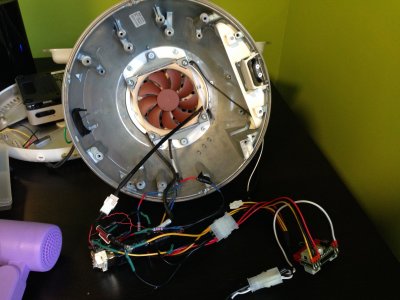- Joined
- May 18, 2014
- Messages
- 28
- Mac
- Classic Mac
- Mobile Phone
Well I spent about 3 hours today (with a break) working on the DVI conversion and ended up with some weirdness.
I have 1 purple wire that is floating that looks like it coordinated with pin 14 on the DVI-D interface, but I left off since 14 -> 16 (with 1kohm resistor) for the hot plug detect.
Attached are some images of my wiring and you can see the monitor. You plug the unit in and after about 3-5 seconds a line appears horizontally on the screen and after another 5 seconds you get the picture as it radiates outward.
Plugging the HDMI cable to a computer flashes on the laptop as it detects the connection, but makes no difference. I did have the backlights working before, but I spliced in into the 5V line tonight to provide 5V to the DVI-D.
Any thoughts for troubleshooting would be greatly appreciated!
I have 1 purple wire that is floating that looks like it coordinated with pin 14 on the DVI-D interface, but I left off since 14 -> 16 (with 1kohm resistor) for the hot plug detect.
Attached are some images of my wiring and you can see the monitor. You plug the unit in and after about 3-5 seconds a line appears horizontally on the screen and after another 5 seconds you get the picture as it radiates outward.
Plugging the HDMI cable to a computer flashes on the laptop as it detects the connection, but makes no difference. I did have the backlights working before, but I spliced in into the 5V line tonight to provide 5V to the DVI-D.
Any thoughts for troubleshooting would be greatly appreciated!