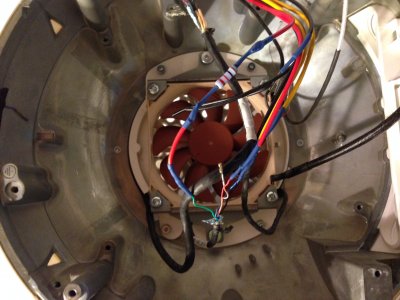- Joined
- May 27, 2012
- Messages
- 759
- Motherboard
- DQ77KB
- CPU
- i7-3770S
- Graphics
- HD4000
- Mac
- Mobile Phone
have a read of this post and MacTesters response, looking at your pictures I cannot see a grounded chassisTried hooking up my inverter this evening and feel like I'm missing something b/c the backlights do nothing.
5V red inverter wire to 5V red molex
GND black wire inverter to GND molex
5V green inverter wire + 1k ohm resister to 5V red molex
12V blue inverter wire to 12V yellow molex
Left the orange and purple wires (dimmer & on/off) floating.
Plugged the power brick into the 2.5mm jack on the Pico PSU and no dice. Tried jumping the power supply with the normal "on" to GRD on the ATX plug and no luck with that either.
Tried hooking the 5V purple inverter wire to + 1k ohm resister to the 5V on a molex and that didn't get the backlights on either.
Does anyone know if I'm supposed to ground the Pico PSU, or is plugging it directly into the 19V DC brick sufficient?
Attached a few pics, even though I'm sure you can't make out what is going on
http://www.tonymacx86.com/imac-mods/104625-mactester57s-hemimac-g4-21.html#post806800