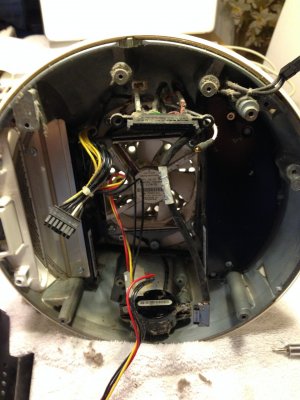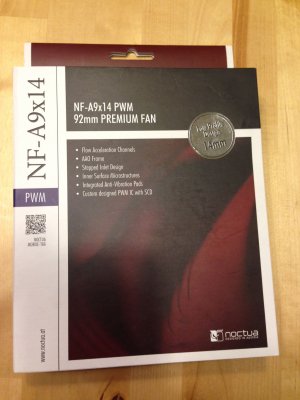- Joined
- May 18, 2014
- Messages
- 28
- Mac
- Classic Mac
- Mobile Phone
I'm new to the site but after knocking around the idea I'm taking the plunge to upgrade a 15" iMac G4 to a newer Core i5 based system (NUC). This will catalog my attempts in following the great tutorial by Ersterhernd here.
I picked up a 15" iMac G4 off of ebay for $30 plus shipping to get started, even though the posting was for a 17" unit. Had to lookup the serial number to verify that it was indeed only a 15" unit.


I picked up a 15" iMac G4 off of ebay for $30 plus shipping to get started, even though the posting was for a 17" unit. Had to lookup the serial number to verify that it was indeed only a 15" unit.