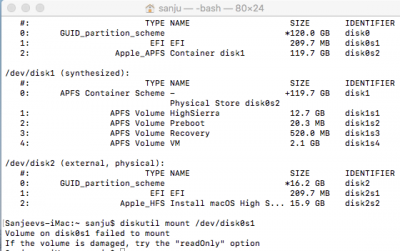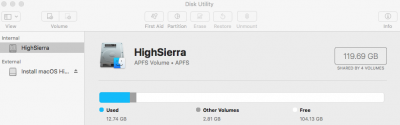- Joined
- Nov 8, 2015
- Messages
- 56
- Motherboard
- ASUS B85M-G
- CPU
- i5 > Need full CPU model number > See Forum Rules!
- Graphics
- HD 4600
- Mobile Phone
Dear members,
I Installed HS with APFS (new Installation) on Samsung 850 EVO and got installed fine using Clover 4220 (UEFI). I now want to add few Kexts (like AppleALC, XHCI-200-series, USBInjectAll) for which I need to mount the EFI partition but am unable to mount it. Please refer the attached screenshot from diskutil.
Hackintosh Config.:
i5 4460 / 24 GB RAM
Samsung EVO 850 - 120 GB
nVidia GT610
Please let me know if you need any other info. to help me. Moreover, I have to start macOS HS using -x flag every time, If I don't do, I get small circling wheel like spokes of the wheel and can never get in.
Thank you for your responses
I Installed HS with APFS (new Installation) on Samsung 850 EVO and got installed fine using Clover 4220 (UEFI). I now want to add few Kexts (like AppleALC, XHCI-200-series, USBInjectAll) for which I need to mount the EFI partition but am unable to mount it. Please refer the attached screenshot from diskutil.
Hackintosh Config.:
i5 4460 / 24 GB RAM
Samsung EVO 850 - 120 GB
nVidia GT610
Please let me know if you need any other info. to help me. Moreover, I have to start macOS HS using -x flag every time, If I don't do, I get small circling wheel like spokes of the wheel and can never get in.
Thank you for your responses