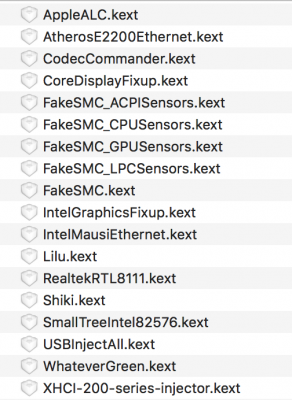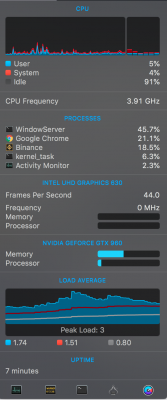- Joined
- Sep 29, 2015
- Messages
- 13
- Motherboard
- ASRock Z370 Taichi
- CPU
- INTEL Core i7-8700K
- Graphics
- EVGA GTX960 4GB SS
- Mac
- Mobile Phone
Hi guys,
I've recently installed latest version of High Sierra and after some tweaks I got it working but having issues with WindowServer high CPU/Memory usage.
I'm having NVIDIA Web Driver 378.10.10.10.25.106 (installed using benjamin script), it works good but when there is a huge number of windows/apps opened WindowServer starts to eat everything. This isssue maybe is connected with recovery from sleep, but it's really odd as I can't catch it when it starts. I do have high CPU usage after clean reboot.
I have 3 monitors, connected to HDMI, DVI and DP port (1 x 4k and 2 x 1080). I've tried to use only one, but WindowServer issue still remain.
Other issues I still struggle with:
1. USB 3.0 Port issues - Devices are not recognized
2. When there are all three monitors connected, I have to disconnect one monitor to get HS booted - I tried a lot of things I've found in Nvidia Web Driver support thread - but nothing help.
I'm uploading my config.plist here, please advise if I did something wrong... and I will upload screenshot of my kexts.
Thanks a lot guys for your help, I hope someone can help me or I will try to install Sierra... if that doesn't help I will just move back to Windows.
I've recently installed latest version of High Sierra and after some tweaks I got it working but having issues with WindowServer high CPU/Memory usage.
I'm having NVIDIA Web Driver 378.10.10.10.25.106 (installed using benjamin script), it works good but when there is a huge number of windows/apps opened WindowServer starts to eat everything. This isssue maybe is connected with recovery from sleep, but it's really odd as I can't catch it when it starts. I do have high CPU usage after clean reboot.
I have 3 monitors, connected to HDMI, DVI and DP port (1 x 4k and 2 x 1080). I've tried to use only one, but WindowServer issue still remain.
Other issues I still struggle with:
1. USB 3.0 Port issues - Devices are not recognized
2. When there are all three monitors connected, I have to disconnect one monitor to get HS booted - I tried a lot of things I've found in Nvidia Web Driver support thread - but nothing help.
I'm uploading my config.plist here, please advise if I did something wrong... and I will upload screenshot of my kexts.
Thanks a lot guys for your help, I hope someone can help me or I will try to install Sierra... if that doesn't help I will just move back to Windows.