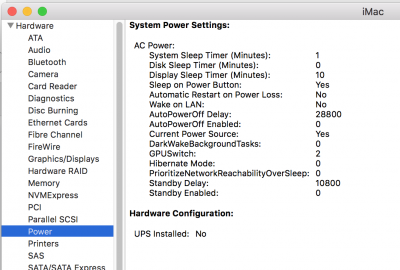- Joined
- Jun 21, 2010
- Messages
- 269
- Motherboard
- Gigabyte Z490 Aorus Elite AC-F22 OC 0.8.2
- CPU
- i7-11700K
- Graphics
- RX 580
- Mac
- Classic Mac
- Mobile Phone
In other words: You changed your pmset via adding the points you have been missing?In my case, sleep wake only works when I set power settings that I have mentioned earlier as after upgrade my power settings are messed up like yours and sleep and wake was not working so I have collected power settings from other members whose sleep and wake is working and then I have modified settings and then sleep and wake was working again.
For my pmset this would mean that I add for example:
sudo pmset System Sleep Timer (Minutes): 10
Is this right?
And if yes: What is the meaning of this points?