- Joined
- Nov 20, 2010
- Messages
- 134
- Motherboard
- Gigabyte GA-Z270-Gaming K3
- CPU
- i7-7700K
- Graphics
- GT 710
Hi.
Running Sierra and trying to update.
Followed the official update guide. Except I could not find exact clover version, so just used multibeast (high sierra), and update my clover.
Currently on 4630.
From boot, I select MacOS installer.
First its stuck for a loooooong time on iappleIntelSlowAdaptiveClocking, and then stuck on starting optimistic dad. I can still boot fine into my existing Sierra install (typing from it now), if I select that from my clover menu.
So something tells me it's not clover messing up, since its actually working?
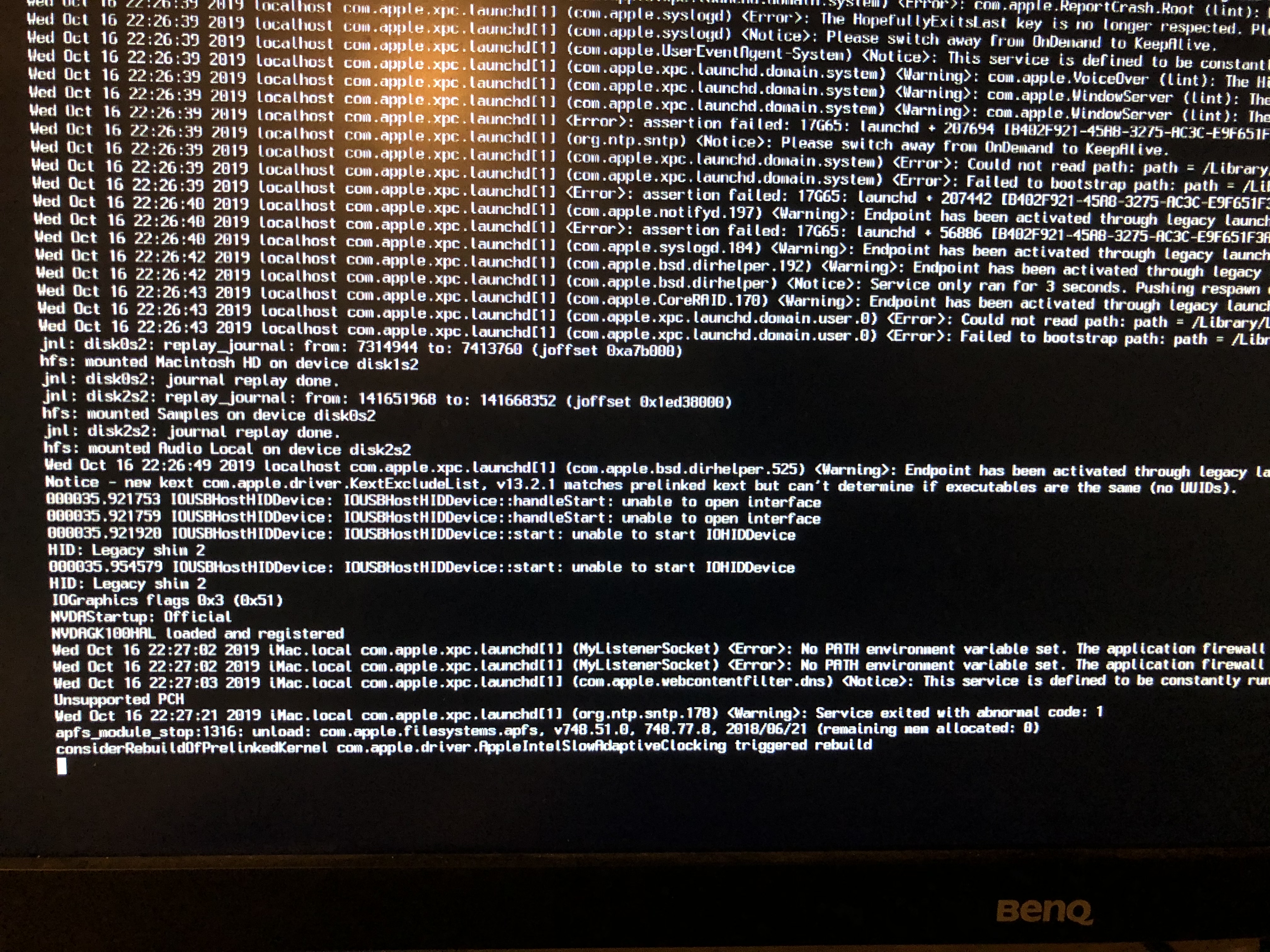

What can i do?
Thanks.
Running Sierra and trying to update.
Followed the official update guide. Except I could not find exact clover version, so just used multibeast (high sierra), and update my clover.
Currently on 4630.
From boot, I select MacOS installer.
First its stuck for a loooooong time on iappleIntelSlowAdaptiveClocking, and then stuck on starting optimistic dad. I can still boot fine into my existing Sierra install (typing from it now), if I select that from my clover menu.
So something tells me it's not clover messing up, since its actually working?
What can i do?
Thanks.
Last edited:
