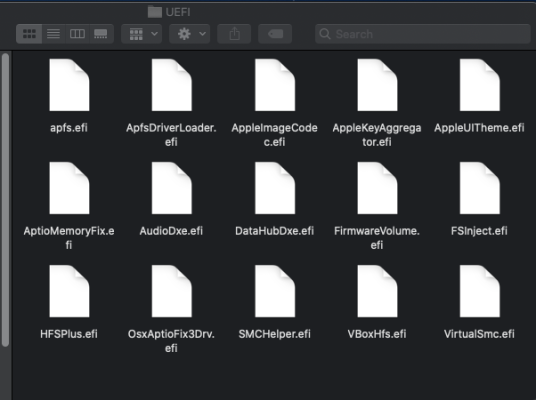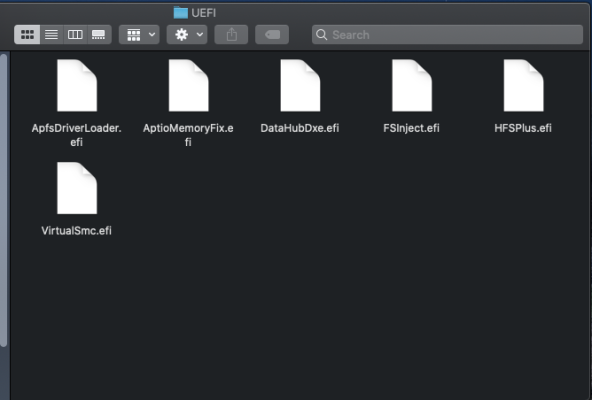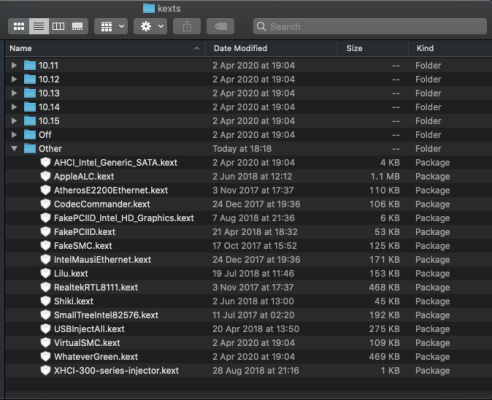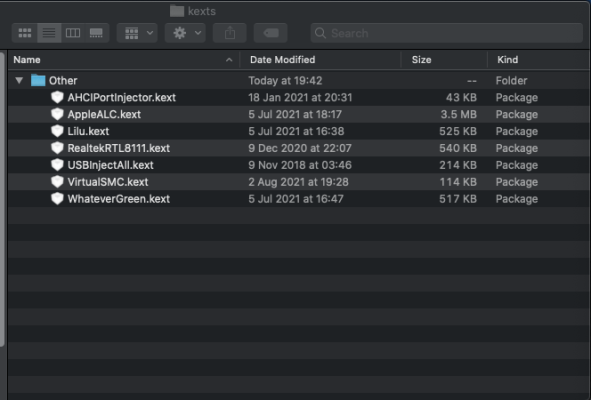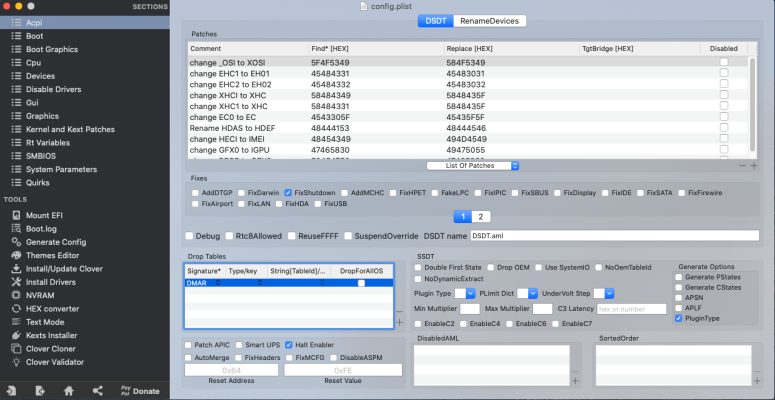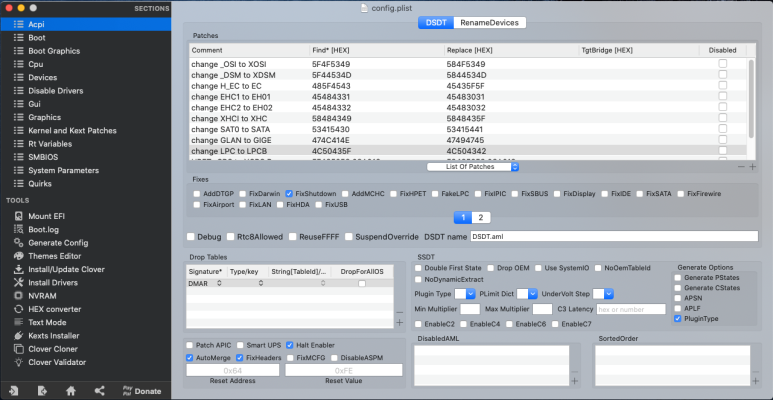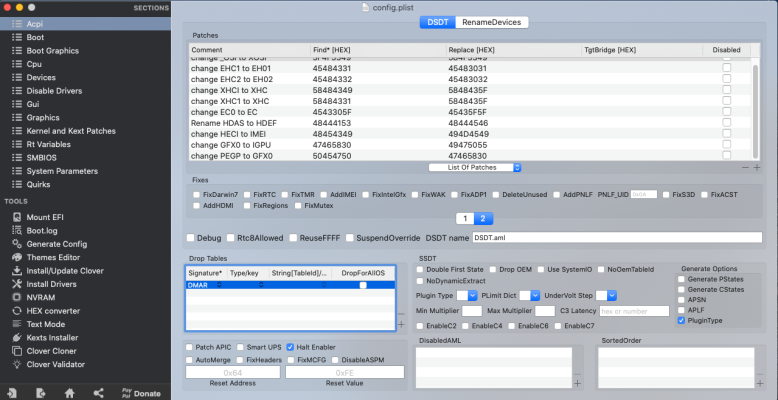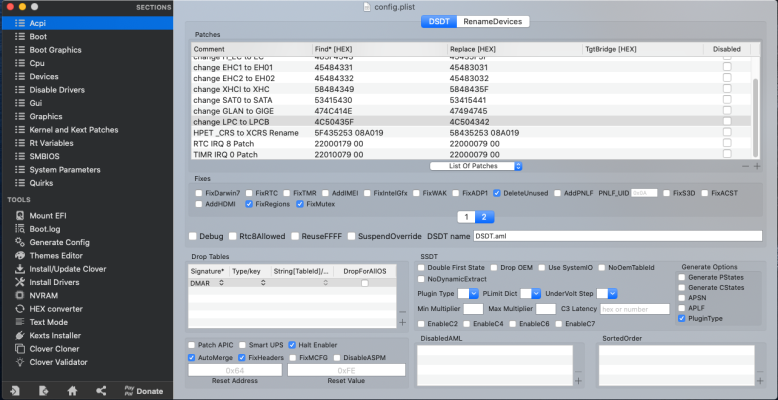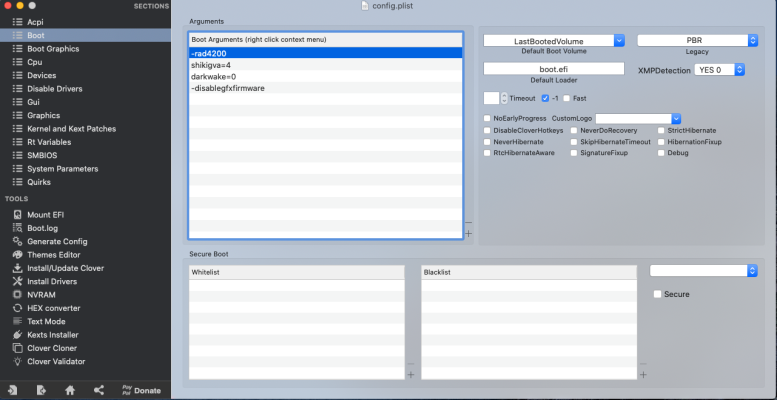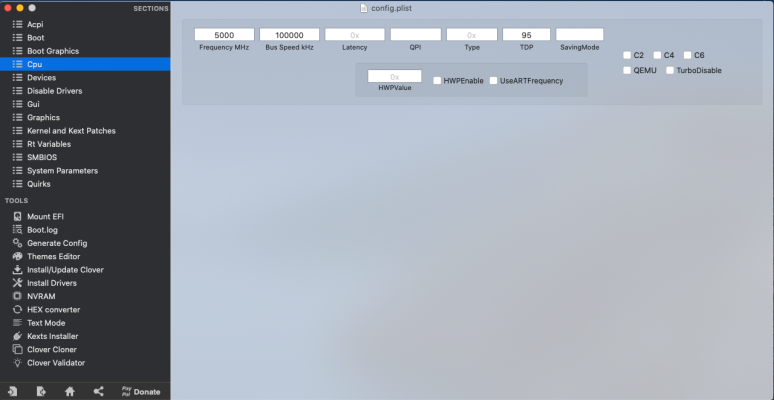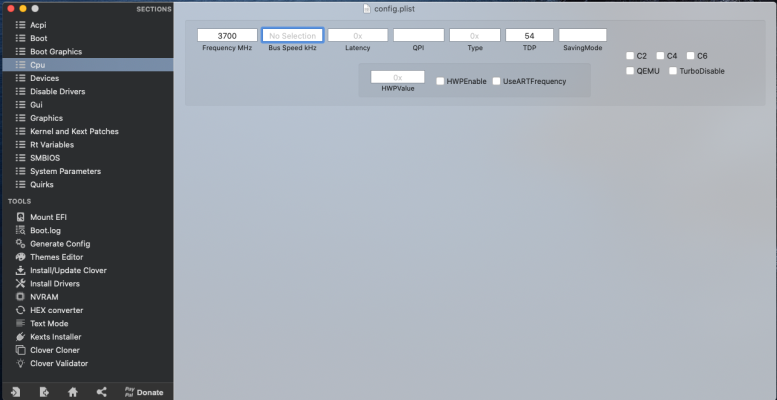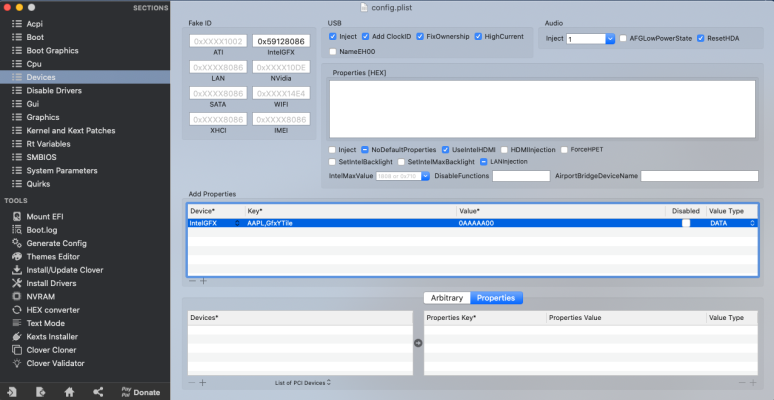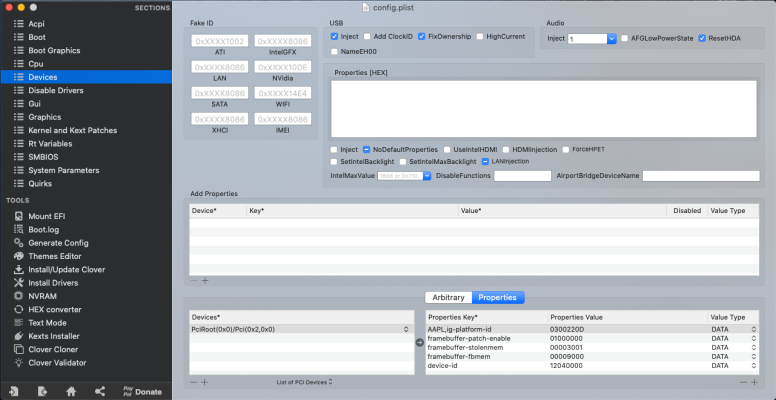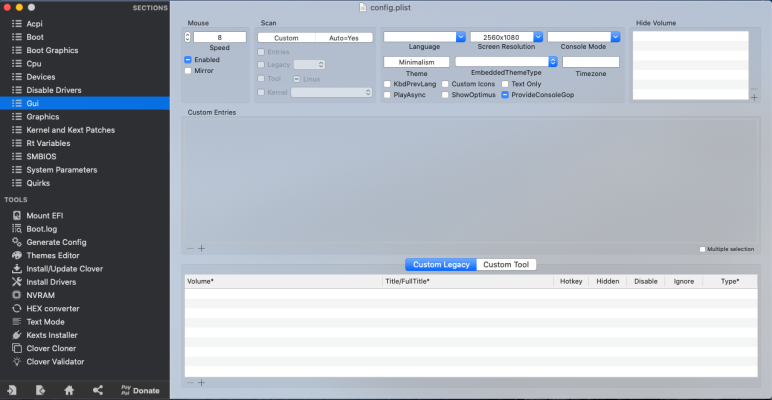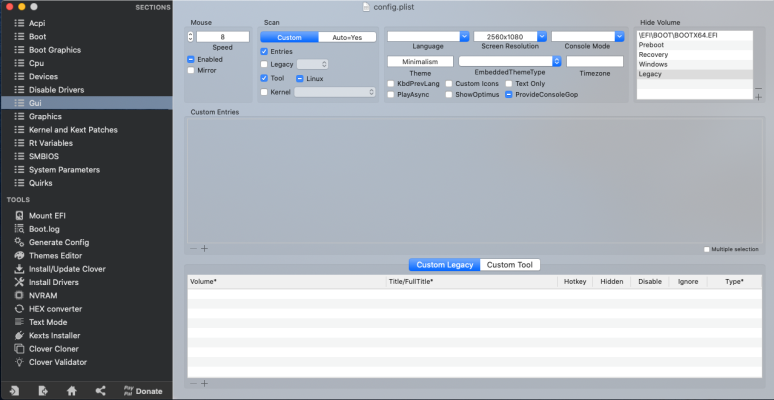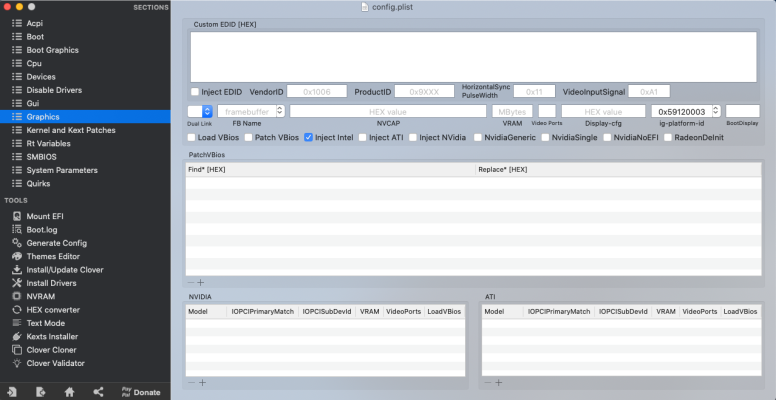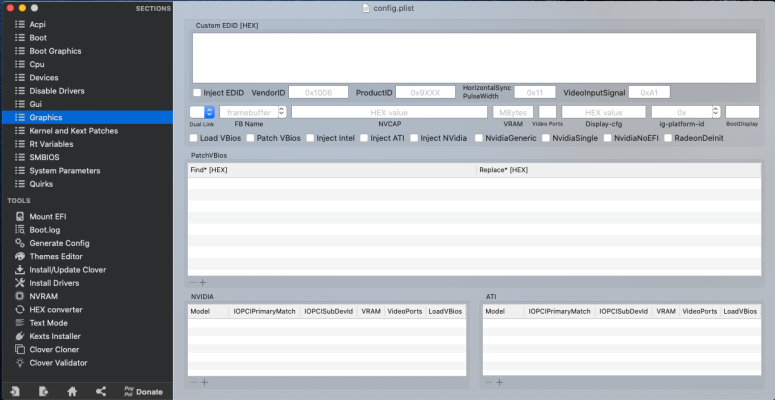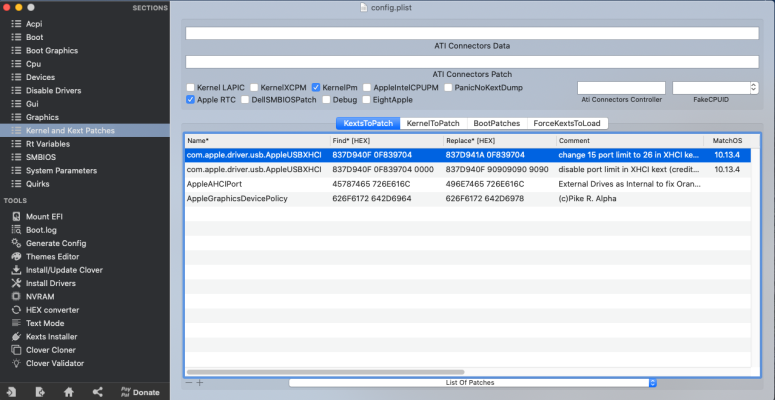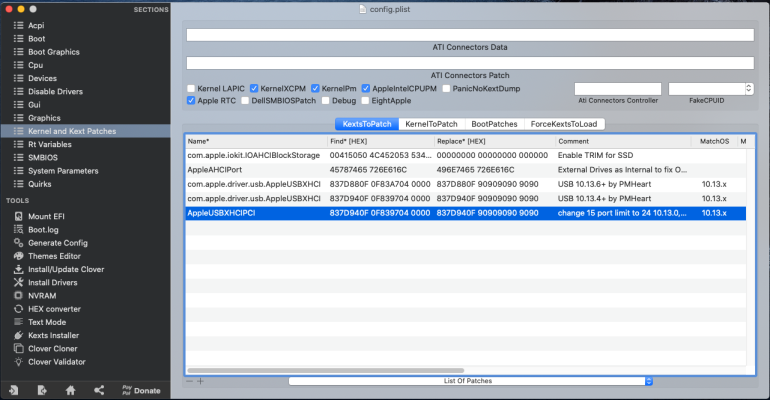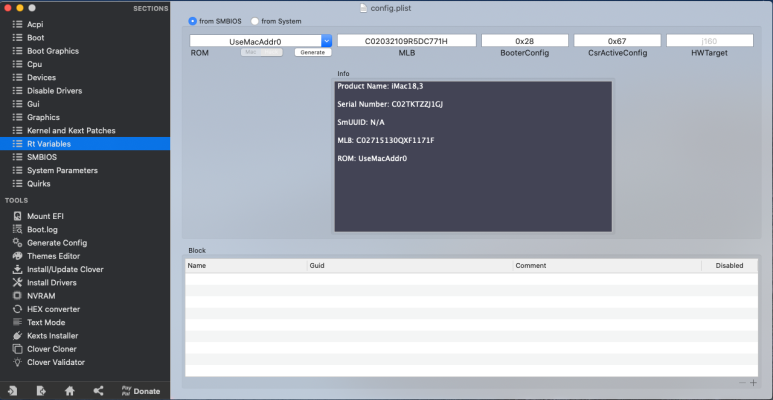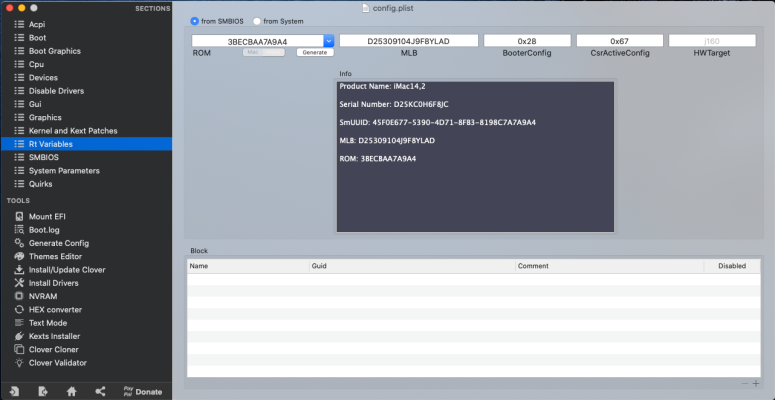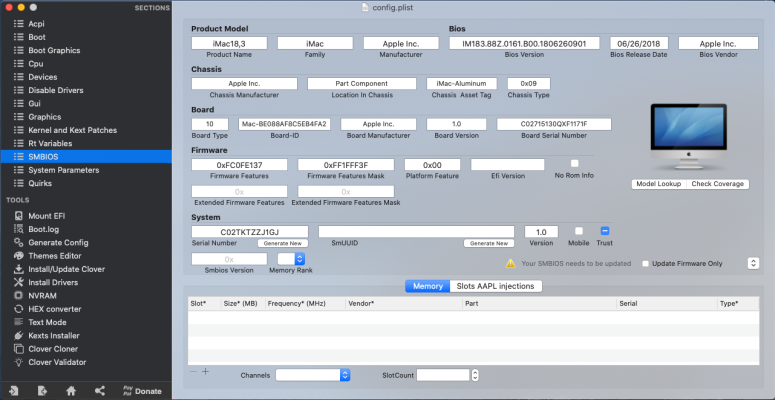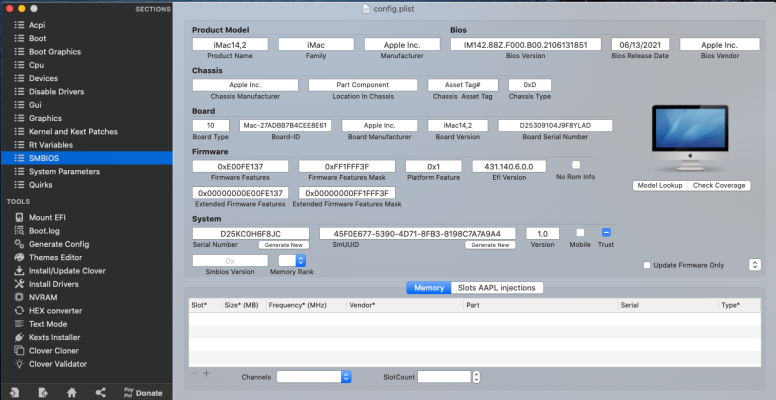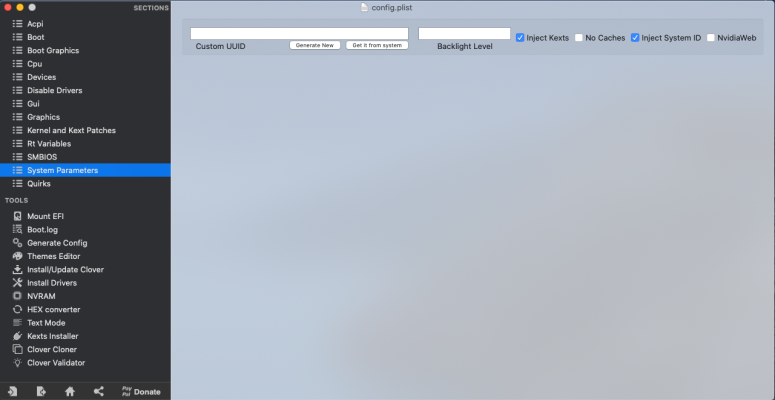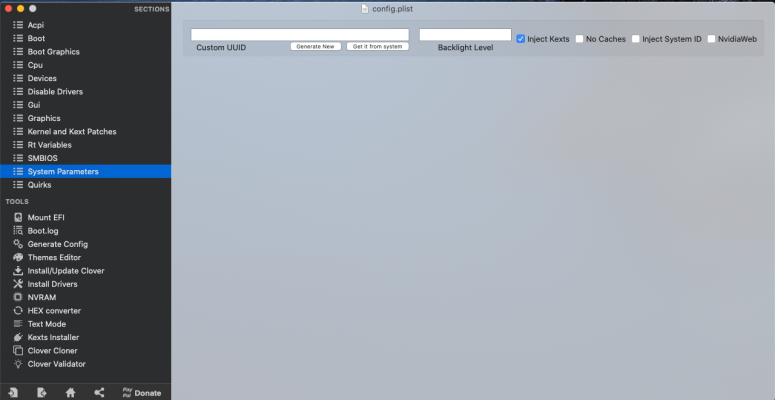You need to boot from your USB installation drive, until you have copied your working Clover folder, from your USB drive to your macOS drives EFI folder on the EFI partition.
With regards disabling
VT-d in your bios, you can simply use the
dart=0 boot argument in your config.plist to disable this function.
If using the Intel HD 4400 IGPU you would be best served utilising the DVI connector not the VGA connector. As Apple stopped supporting VGA a long long time ago.
Your Intel HD 4400 is not natively supported in macOS. It requires the use of a Fake ID for a HD 4600 when used to drive a display.
With your discrete graphics card installed and used to drive the display, the IGPU should be set to run with an empty/headless framebuffer.
With regards the Nvidia GTX 1060 you need to disable Apple's built-in Nvidia drivers.
Use the boot argument
nv-disable=1 until you have installed the Nvidia Web Drivers, which your Maxwell card needs to work correctly.
You may need to update your High Sierra installation to the latest version before you install the Nvidia Web Drivers, as each version of High Sierra requires a different version of the Nvidia Web Drivers. So as you know there are 17 versions of the Nvidia Web Drivers for High Sierra 10.13.6, see this link in the Downloads section:
https://www.tonymacx86.com/nvidia-drivers/
Aside from the above, which were responses to the points you raised in your opening post, I would comment as follows:
A Haswell system such as yours works best with the iMac14,2 SMBIOS. Not the iMac18,3 SMBIOS, which is for a Coffee Lake system. Especially when running an older version of macOS. You should know that the iMac14,2 SMBIOS is supported up to and including macOS Catalina. Obviously not with the Nvidia GTX 1060 though.
Clover folder structure:
The version of Clover you are using seems to be relatively recent, post Clover_r4900. As it uses the /CLOVER/drivers/UEFI folder structure. With this version of Clover you don't need to retain or populate the old /CLOVER/Drivers64UEFI folder. It can be deleted when the /CLOVER/drivers/UEFI folder is present and populated.
SSDT's:
You are lacking any custom SSDT's, which would normally be located in the /CLOVER/ACPI/patched folder. Common SSDT's for a Haswell system would include the following:
- SSDT-EC.aml
- SSDT-HPET.aml
- SSDT-PLUG.aml and
- SSDT-XOSI.aml.
The first three SSDT's listed above can be generated using Corpnewt's SSDTTime python script and the DSDT.aml from your system. Here is a link to Corpnewt's SSDTTime GitHub repository -
https://github.com/corpnewt/SSDTTime
It is worth having a look around Corpnewt's Github area, as other useful items can be found here too.
The SSDT-XOSI.dsl can be obtained from Rehabman's Clover laptop config.plist and hot patch GitHub page -
https://github.com/RehabMan/OS-X-Clover-Laptop-Config. It needs to be compiled and saved as an ACPI Machine Language binary (.aml) table before it can be used.
/CLOVER/drivers/UEFI folder:
As stated above you can delete the /CLOVER/drivers64UEFI folder, as you don't need this folder and /CLOVER/drivers/UEFI folder. Clover will look for the later first and if populated, like yours is, it will ignore the other older folder.
The contents of your /CLOVER/drivers/UEFI folder is a bit of a mess. Below are two screenshots, showing your current UEFI folder and another showing the drivers you actually need.
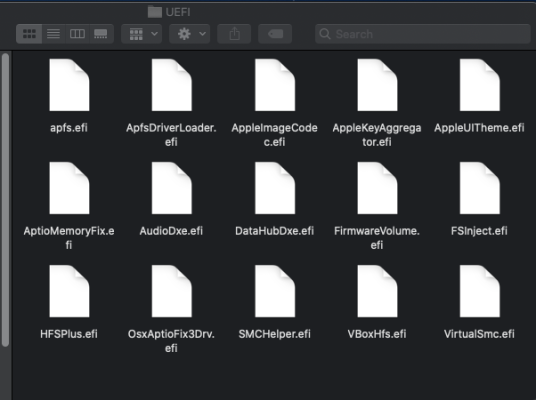
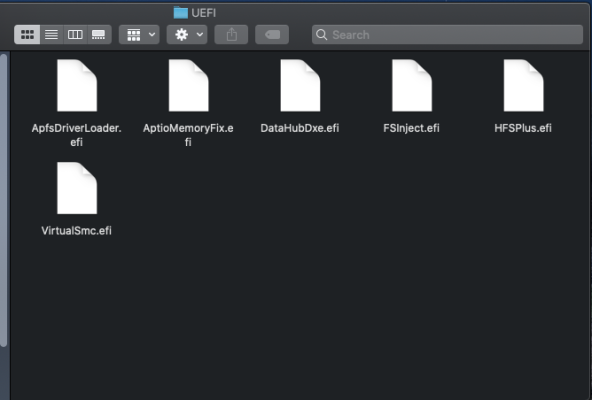
You don't need the version specific apfs.efi driver, when you have ApfsDriverLoader.efi, as the later will load the necessary APFS driver for your system. Using a specific apfs.efi driver can cause issues, as this driver is designed to work with a single version of macOS.
The following drivers are only required when you are using FileVault on your Hack:
- AppleImageCodec.efi
- AppleKeyAggregator.efi
- AppleUITheme.efi
- FirmwareVolume.efi
You should never have more than one Aptio driver present in this folder. You have AptioMemoryFix.efi and OsxAptioFix3Drv.efi present. I would recommend using just the AptioMemoryFix driver.
Similarly you have two HFS+ drivers present in this folder. You have HFSPlus.efi and VBoxHfs.efi present. These two drivers work with Mac OS Extended (Journaled) drives, so you don't need both. The HFSPlus driver is the better of the two so I would recommend using it in place of VBoxHfs.efi.
You have SMCHelper.efi present in this folder, this driver is only used when FakeSMC.kext is present in the system. You are using the newer VirtualSMC.kext and VirtualSMC.efi driver, so the SMCHelper driver is not required for your system.
/CLOVER/kexts folder:
Similar to your UEFI folder your /kexts/Other folder contains a number of unnecessary kexts. Below I have provided two screenshots the first showing your current /CLOVER/kext folder and the second showing what I would use with your system.
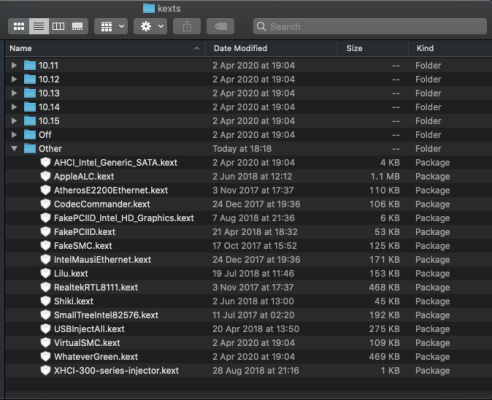
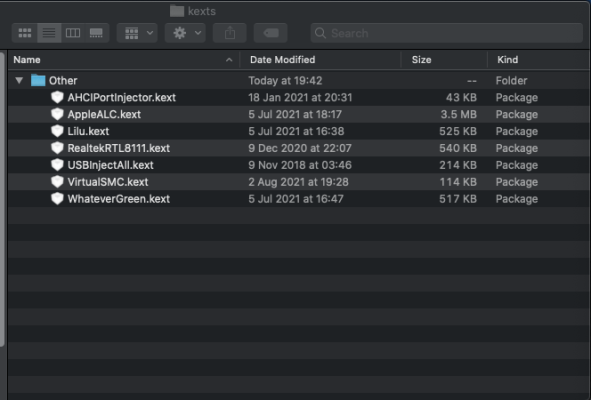
You have both FakeSMC.kext and VirtualSMC.kext present in your Other folder. You only need one of these kexts and I would recommend the newer VirtualSMC.kext be used with your system, FakeSMC.kext should be deleted.
Your system contains a Realtek RTL8111 Ethernet controller according to the specification pages on the MSI site -
https://www.msi.com/Motherboard/H81M-P33/Specification. So you don't need the following Ethernet kexts:
- AtherosE2200Ethernet.kext
- IntelMausiEthernet.kext
- SmallTreeIntel82576.kext
The AHCI_Intel_Generic_SATA.kext is used to add the details for SATA controllers that macOS doesn't automatically identify. It doesn't contain the settings for an Intel 8-series SATA controller, which your motherboard uses. The 8-Series SATA controller is natively supported in macOS so this kext is not required. An alternative to this kext would be AHCIPortInjector.kext, which contains a number of older SATA controller settings, which may come in handy should your controller not be natively supported.
The Realtek Audio codec in your system is ALC887, this is supported by AppleALC.kext. There is no need to use the CodecCommander.kext with your audio codec.
You shouldn't need the FakePCIID.kext and the other FakeID kexts with your system. The only time these should be added to a system is when the other newer kext such as WhateverGreen.kext don't work for your graphics setup. In that case WhateverGreen.kext should not be used, as the two methods will clash and can cause other unexpected issues. WhateverGreen should help your Nvidia HDMI port work.
Shiki.kext has been absorbed in to WhateverGreen.kext, a standalone Shiki.kext is no longer required when a recent version of WhateverGreen.kext is present.
Your system doesn't use any of the USB XHCI controllers present in XHCI-300-series-injector.kext. It can be deleted.
OF the retained kexts all of the ones your folder contained were much older versions. You would be advised to update the retained kexts to recent version, all except USBInjectAll.kext. This kext would probably be best if version 0.7.1 was used with your system.
/CLOVER/themes folder:
You have a number of Clover themes present in this folder. You don't need to keep all these unused themes. As you have selected to use the 'Minimalism' theme you can delete the rest, including the standalone pointer and logo images.
I will use another post to provide comments on your config.plist.
Hope this helps.