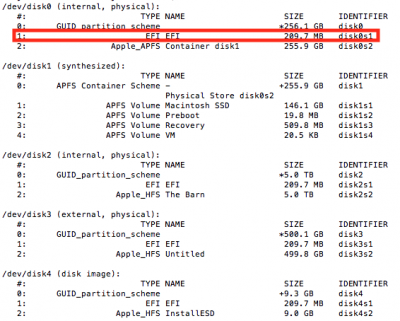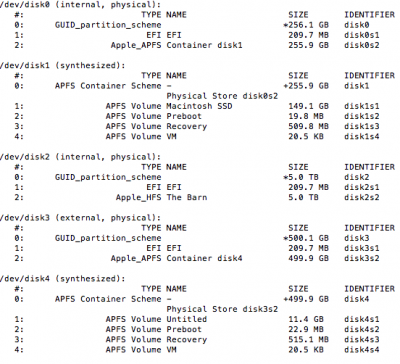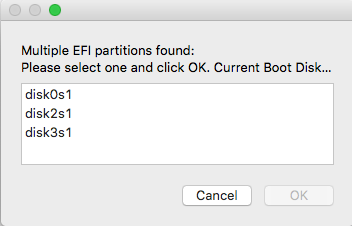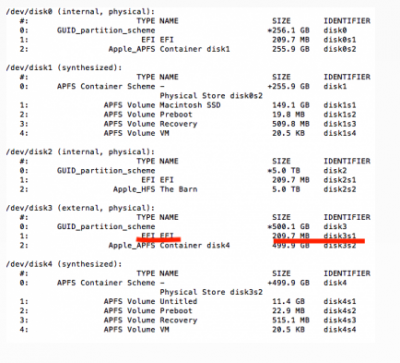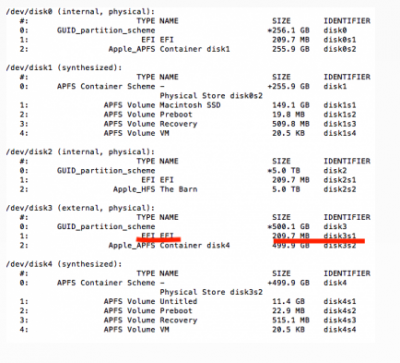pastrychef
Moderator
- Joined
- May 29, 2013
- Messages
- 19,458
- Motherboard
- Mac Studio - Mac13,1
- CPU
- M1 Max
- Graphics
- 32 Core
- Mac
- Classic Mac
- Mobile Phone
I am not able to boot to my SSD from the build, but I can from my MAC. I am able to see the SSD when I boot into Clover and I am able to select the SSD. I have placed working EFI folders onto the USB drive and still have not had any success. I have formatted the SSD as an APFS and as a MAC OS Extended Journal both with GUID Partition mapped. I have installed the operating system on both formats via my MAC and am able to boot from the SSD on my MAC. I have created multiple different USB combinations and I feel like I am just on the edge of getting this to work. But that I am missing a few key things. I took a look at Storks build and he has a different SSD. I have considered that the SATA may not be the best fit for this build and that the NVMe SSD is. I'll keep updating and trying any suggestions as I am dedicated to getting this Hackintosh up and running.
Try putting a good EFI folder on to the EFI partition of your SSD.
I don't see why a SATA SSD isn't a good fit. I've booted my systems from SATA SSDs at one point or another.