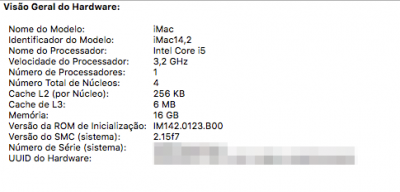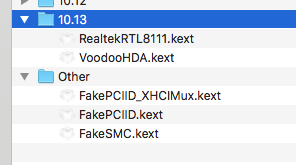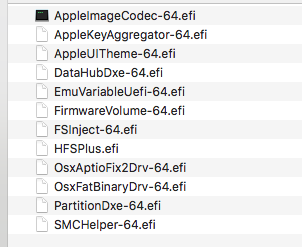- Joined
- May 1, 2014
- Messages
- 4
- Motherboard
- Asus H81M-C
- CPU
- Intel i5 4th
- Graphics
- Nvidia gt 630
- Mac
- Mobile Phone
[Edit 2017.12.28 15:58] - I uploaded my current config.plist file
Dear friends,
I need some help on the installation of my High Sierra 10.13.2. I cant make it work with my GeForce GT 630 with NVIDIA Webdriver.
I have two monitors that used to work in Yosemite. Unfortunately I am having problems that makes me force to install the new version of MacOS.
With some hard effort I could install the High Sierra and the Webdriver of NVidia.
But unfortunately my Ge Force GT 630 cant work without the following args using Clover v.4359.
-x -nvd_drv=1
and SIP = 0x67
I will show my Clover config and files.


My hardware specs is:
- Intel i5 3,2Ghz - 4th gen.
- Motherboard Asus H81M-C
- 16Gb DDR3 - 1600Mhz
- Ethernet Realtek 8168 (Working)
- Graphics NVidia GeForce 630 1Gb (my current headache)
- Bluetooth USB Dongle Broadcom 20702A3 (Working)
This is the config of my Clover.
Injected Kexts in 10.13 and Other
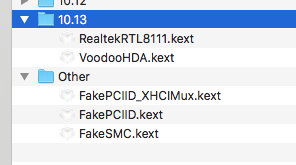
Drivers loaded in UEFI mode.
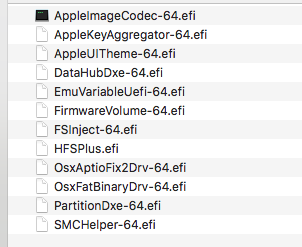
My clover config is attached.
I tried to follow most of tutorials. I tried to use with or without NvidiaGraphicsFixup.kext and Lilu.kext.
During the boot, with and without the mentioned kexts I always receive the same error
IOConsoleUsers: gIOScreenLockState 3
The only thing that works is the safe mode with web/original NVidia Injection.
When I enable the injection in clover, the extensions loaded are the following ones:
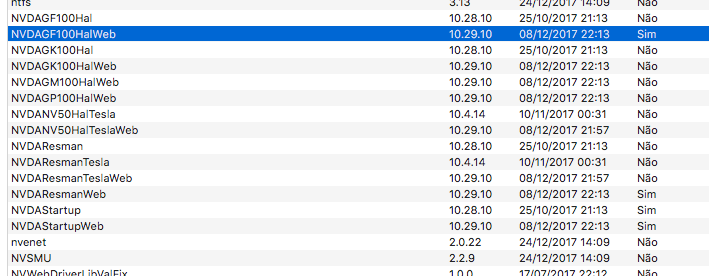
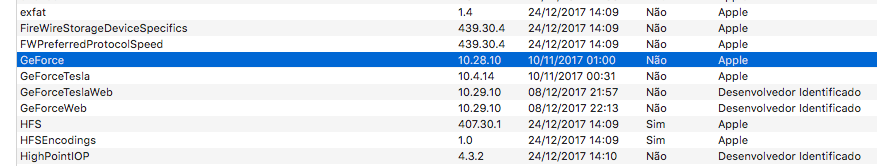
Yours
Dear friends,
I need some help on the installation of my High Sierra 10.13.2. I cant make it work with my GeForce GT 630 with NVIDIA Webdriver.
I have two monitors that used to work in Yosemite. Unfortunately I am having problems that makes me force to install the new version of MacOS.
With some hard effort I could install the High Sierra and the Webdriver of NVidia.
But unfortunately my Ge Force GT 630 cant work without the following args using Clover v.4359.
-x -nvd_drv=1
and SIP = 0x67
I will show my Clover config and files.
My hardware specs is:
- Intel i5 3,2Ghz - 4th gen.
- Motherboard Asus H81M-C
- 16Gb DDR3 - 1600Mhz
- Ethernet Realtek 8168 (Working)
- Graphics NVidia GeForce 630 1Gb (my current headache)
- Bluetooth USB Dongle Broadcom 20702A3 (Working)
This is the config of my Clover.
Injected Kexts in 10.13 and Other
Drivers loaded in UEFI mode.
My clover config is attached.
I tried to follow most of tutorials. I tried to use with or without NvidiaGraphicsFixup.kext and Lilu.kext.
During the boot, with and without the mentioned kexts I always receive the same error
IOConsoleUsers: gIOScreenLockState 3
The only thing that works is the safe mode with web/original NVidia Injection.
When I enable the injection in clover, the extensions loaded are the following ones:
Yours
Attachments
Last edited: