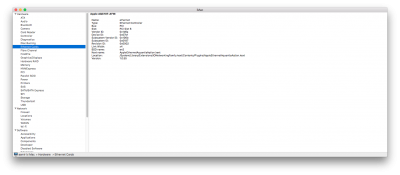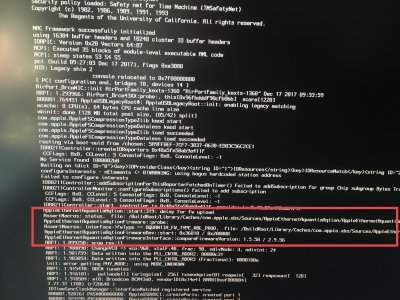- Joined
- Oct 26, 2012
- Messages
- 11
- Motherboard
- ASUS Rampage VI Extreme
- CPU
- i9-7940X
- Graphics
- 2x GTX 1080
- Mac
- Mobile Phone
10 G LAN working on the 10.13.5.
Install the 10G lan card.
Load the windows 10 x64
Installed the drivers.
Restarted the system.
Checked it was working correctly.
Shut down the system.
Remove all other HDD cables (except the Mac HD)
I installed the fresh copy of 10.3.5.
Run the multibeast with the the UEFI boot mode.
Restarted
Installed the nVidia web drivers.
Restarted.
And once everything was set.
I added the patch mentioned in the post 118 in the config.plist file.
Restarted and it worked perfectly.
After this I updated my mac to 10.3.6.
And patch is still working.
So in short I was not able to installed the 10.3.3 and then patch the card, As I didn't find the old version. So i tried with the latest one and it worked.
I'm using Gigabyte AQC 107 10G Lan
https://www.gigabyte.com/us/Motherboard/GC-AQC107#kf
I also have Gigabyte Alpine Ridge TB3 rev.2 card. As after installation of TB3 card I was getting the memory error at colver boot.
That's why I added the boot flag slide=0
And using the OsxAptioFix2Drv-free2000.efi instead of the OsxAptioFix3Drv-64.efi
to fix the memory error.
here is the patch which I used from this thread.
<key>KextsToPatch</key>
<array>
<dict>
<key>Comment</key>
<string>AQC 107 10 GbE</string>
<key>Disabled</key>
<false/>
<key>Find</key>
<data>
D4TAAwAA
</data>
<key>InfoPlistPatch</key>
<false/>
<key>Name</key>
<string>AppleEthernetAquantiaAqtion</string>
<key>Replace</key>
<data>
kJCQkJCQ
</data>
</dict>
</array>
Edit: Forget to mention that Alpine Ridge TB3 is still not working, Although I can boot without any issue, But I'm still unable to connect to my TB3 NAS using TB3 (The NAS and TB3 working perfectly in the windows)
Install the 10G lan card.
Load the windows 10 x64
Installed the drivers.
Restarted the system.
Checked it was working correctly.
Shut down the system.
Remove all other HDD cables (except the Mac HD)
I installed the fresh copy of 10.3.5.
Run the multibeast with the the UEFI boot mode.
Restarted
Installed the nVidia web drivers.
Restarted.
And once everything was set.
I added the patch mentioned in the post 118 in the config.plist file.
Restarted and it worked perfectly.
After this I updated my mac to 10.3.6.
And patch is still working.
So in short I was not able to installed the 10.3.3 and then patch the card, As I didn't find the old version. So i tried with the latest one and it worked.
I'm using Gigabyte AQC 107 10G Lan
https://www.gigabyte.com/us/Motherboard/GC-AQC107#kf
I also have Gigabyte Alpine Ridge TB3 rev.2 card. As after installation of TB3 card I was getting the memory error at colver boot.
That's why I added the boot flag slide=0
And using the OsxAptioFix2Drv-free2000.efi instead of the OsxAptioFix3Drv-64.efi
to fix the memory error.
here is the patch which I used from this thread.
<key>KextsToPatch</key>
<array>
<dict>
<key>Comment</key>
<string>AQC 107 10 GbE</string>
<key>Disabled</key>
<false/>
<key>Find</key>
<data>
D4TAAwAA
</data>
<key>InfoPlistPatch</key>
<false/>
<key>Name</key>
<string>AppleEthernetAquantiaAqtion</string>
<key>Replace</key>
<data>
kJCQkJCQ
</data>
</dict>
</array>
Edit: Forget to mention that Alpine Ridge TB3 is still not working, Although I can boot without any issue, But I'm still unable to connect to my TB3 NAS using TB3 (The NAS and TB3 working perfectly in the windows)
Attachments
Last edited: