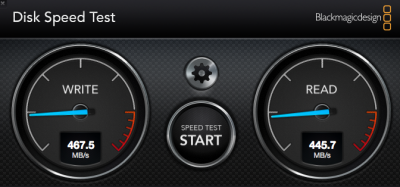- Joined
- Nov 17, 2018
- Messages
- 1
- Motherboard
- Gigabyte Z390 AORUS ULTRA
- CPU
- i9-9900K
- Graphics
- RTX 580
- Mac
- Mobile Phone
My SYBA arrived today, plugged it straight in and worked out of the box, no additional kexts or any tweaking required!!!
Plugged it straight into my Synology and got these speeds (varied for how long the test ran for). Setting up an SSD cache on the NAS to max out the connection
Plugged it straight into my Synology and got these speeds (varied for how long the test ran for). Setting up an SSD cache on the NAS to max out the connection