pastrychef
Moderator
- Joined
- May 29, 2013
- Messages
- 19,458
- Motherboard
- Mac Studio - Mac13,1
- CPU
- M1 Max
- Graphics
- 32 Core
- Mac
- Classic Mac
- Mobile Phone
I have some good news and some bad news...
I signed up for the public beta program and using my normal, everyday EFI folder, the AQC107 works in macOS 10.13.3 beta 6!!!!
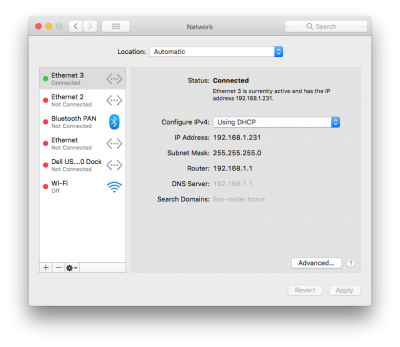
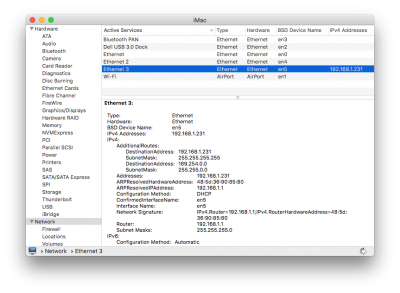
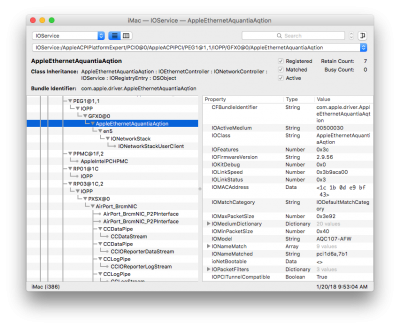
Installing the beta definitely did something to the card. When in System Preferences/Network/ and you click in to the advance settings and Hardware, there are new options that just weren't there before. This is true even when not booted in to the beta.
Now, the bad news... The card still doesn't work in 10.13.2 for me. It sometimes tries but is never successful at pulling an IP when set to use DHCP. Manually setting an IP doesn't work either.
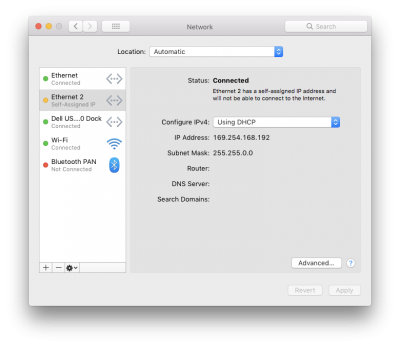
I signed up for the public beta program and using my normal, everyday EFI folder, the AQC107 works in macOS 10.13.3 beta 6!!!!
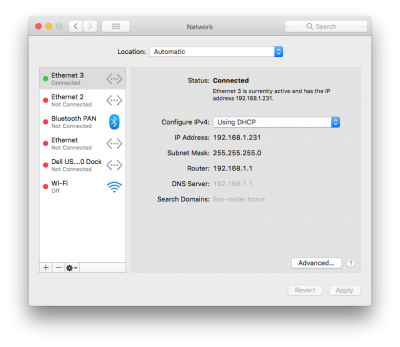
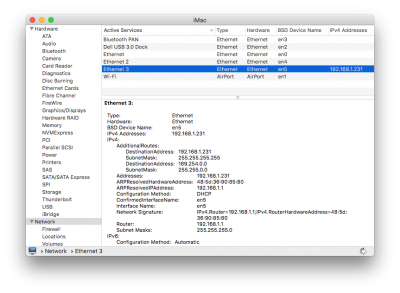
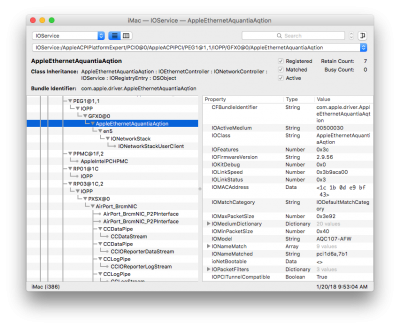
Installing the beta definitely did something to the card. When in System Preferences/Network/ and you click in to the advance settings and Hardware, there are new options that just weren't there before. This is true even when not booted in to the beta.
Now, the bad news... The card still doesn't work in 10.13.2 for me. It sometimes tries but is never successful at pulling an IP when set to use DHCP. Manually setting an IP doesn't work either.
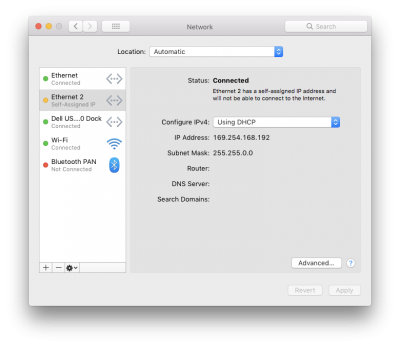
Attachments
Last edited:

