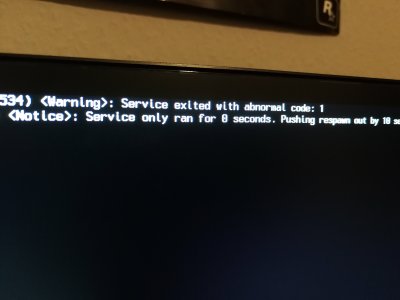- Joined
- Mar 14, 2016
- Messages
- 3
- Motherboard
- ASUS Maximus VII Ranger
- CPU
- i7-4790
- Graphics
- ASUS GTX 760
- Mobile Phone
I have a working sierra hackintosh installation, but I want to do a clean install, so did my USB with unibeast, but when I load the installer a circle appears then it starts to spin and then stops. I don't have any idea what to do.