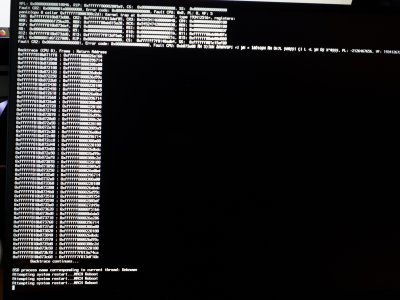- Joined
- Mar 22, 2018
- Messages
- 6
- Motherboard
- Dell XPS 15 (9560)
- CPU
- Intel i7-7700HQ/HM175
- Graphics
- Nvidia GeForce GTX 1050 + Intel HD Graphics 630 (1920x1080)
- Mac
- Mobile Phone
Hey,
I attempted to install High Sierra onto my Dell XPS 15 from a UniBeast USB I prepared from my Mac Mini. When I boot the installer from Clover, a kernel panic occurs about 3 seconds into the boot-up.
I have searched everywhere for a fix to this problem, including this: https://www.tonymacx86.com/threads/...-only-ran-for-0-seconds-with-dual-gpu.233092/ to no avail.
I also tried installing macOS Sierra onto the XPS which worked fine, then ran the High Sierra installer. When the installer prompted me to restart, I got the same kernel panic when booting the installer from Clover.
I've attached my Clover folder (which works with normal Sierra) + Clover F4 output, and a screenshot of the kernel panic.
Any suggestions?
I attempted to install High Sierra onto my Dell XPS 15 from a UniBeast USB I prepared from my Mac Mini. When I boot the installer from Clover, a kernel panic occurs about 3 seconds into the boot-up.
I have searched everywhere for a fix to this problem, including this: https://www.tonymacx86.com/threads/...-only-ran-for-0-seconds-with-dual-gpu.233092/ to no avail.
I also tried installing macOS Sierra onto the XPS which worked fine, then ran the High Sierra installer. When the installer prompted me to restart, I got the same kernel panic when booting the installer from Clover.
I've attached my Clover folder (which works with normal Sierra) + Clover F4 output, and a screenshot of the kernel panic.
Any suggestions?