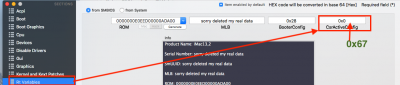Different mac model not solve my problem.
I think i need any cou "hack" "unsuppported cpu for reporter"
I never seen this message...... What is this??????
Before DSMOS has arrived i have "unsuppported cpu for reporter"

Please look at my System Specs under my login name for comparison. I have a GA- Z-77X-UP 5TH Intel type MoBo with the EXACT same CPU -Intel i7 3770K . My Graphics is different, it is an AMD Radeon 5450-. I have been running MacOS High Sierra from its earliest Betas to the latest 10.13.1 updates with no problem on this system.
The boot screen will go through several 'error messages" like the one you are fixated on but luckily they are
usually overcome through codes the CLOVER team have installed in their remarkable boot loader until it gets stuck because of some faulty choices, we the users have often inadvertently made or overlooked in the choice of hardware, creation of USB Installer, Version of BIOS, BIOS Setup choices, Hardware setup etc.etc. I know it, because I was one of them who has committed this sin many times! But I always blame me first and goes over my steps meticulously many times to find what silly mistakes I have made from distractions, sleeplessness, fatigue,. typos on commands etc. . I always prospectively take screen shots of major steps and often to record what I am doing until I feel very confident I can do it all the right steps from my memory.
The best way to get help or exchange ideas on a Forum like this where the readers of the post who want to help are NOT kept 'blindfolded' and "their hands tied" from what is displayed on the Monitor Screens of the help seeker and what keyboard or Mouse inputs are given to the System in response to what they see on screen as a problem.
Your problem is still with your Config.plist . There may be omissions in ACPI sections of your Config.plist yet to be changed to suit your hardware and the rest of CLOVER contents.
Unfortunately this is 'NOT a Perfect Cook book approach' but one of trial and change with patience unless of course someone with the EXACT hardware has already gone through this painful process and created a well written GUIDE you can just copy.
Most unfortunate thing is that many get so frustrated that they refuse to upload information they have about their own system to the Forum . This results in many unsolved troubleshoots filling up pages which won't help anyone finding them through search engines.