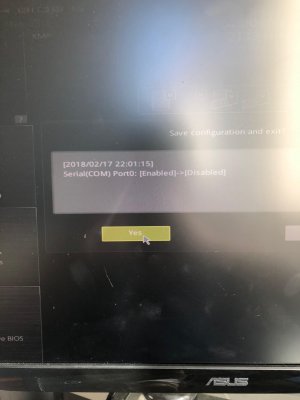- Joined
- Apr 15, 2016
- Messages
- 31
- Motherboard
- MSI Z170A (MS-7971)
- CPU
- Intel Core I7-6700K 4.00 GHz
- Graphics
- NVIDIA GeForce GTX 980
- Mac
- Mobile Phone
Hi,
I've been struggling with this install on my cyberpowerPC for a few days now. I've replaced the realtek kext and nvidia graphic efi with OsxAptioFix2Drv-free2000.efi but no luck.
The furthest I've gotten is with 'slide=0' which gets me past "does printf work?". However after a couple of minutes, the console infinity loops on:
'Ethernet [RealtekRTL8111]: Tx stalled? Resetting chipset. ISR=0x0, IMR=0x803f.'
Attached please find my clover EFI. My BIOS is setup like this:
Also, my boot usb is using legacy EFI. This has proven to get me further along than UEFI.
I haven't built a hackintosh since 2008, so I'm a little rusty. Any help would be greatly appreciated
I've been struggling with this install on my cyberpowerPC for a few days now. I've replaced the realtek kext and nvidia graphic efi with OsxAptioFix2Drv-free2000.efi but no luck.
The furthest I've gotten is with 'slide=0' which gets me past "does printf work?". However after a couple of minutes, the console infinity loops on:
'Ethernet [RealtekRTL8111]: Tx stalled? Resetting chipset. ISR=0x0, IMR=0x803f.'
Attached please find my clover EFI. My BIOS is setup like this:
- Save & Exit → Restore Defaults : Yes
- Settings \ Advanced \ Integrated Peripherals → Network Stack : [Disabled]
- Settings \ Advanced \Integrated Peripherals → Intel Serial IO : [Disabled]
- Settings \ Advanced \ Integrated Graphics Configuration → DVMT Pre-Allocated : 128MB+ (Or 64MB if that’s the highest you can go)
- Settings \ Advanced \ USB Configuration → XHCI Hand-off : [Enabled]
- Settings \ Advanced \ USB Configuration → Legacy USB Support : [Auto]
- Settings \ Advanced \ Windows OS Configuration → MSI Fast Boot : [Disabled]
- Settings \ Advanced \ Windows OS Configuration → Fast Boot : [Disabled]
- Overclocking → Extreme Memory Profile(X.M.P) : [Enabled]
- Overclocking \ CPU Features → Intel Virtualization Tech : [Enabled]
- Overclocking \ CPU Features → Intel VT-D Tech : [Disabled]
- Settings \ Boot → Boot mode select : [LEGACY+UEFI]
- Settings \ Boot → Boot Option #1 : UEFI: “macOS_flash_drive_name“
Also, my boot usb is using legacy EFI. This has proven to get me further along than UEFI.
I haven't built a hackintosh since 2008, so I'm a little rusty. Any help would be greatly appreciated