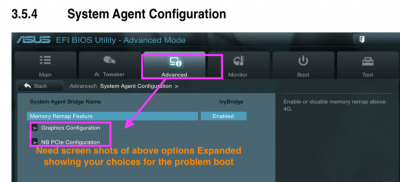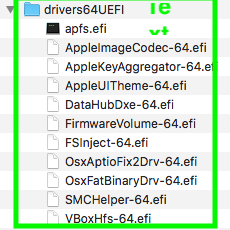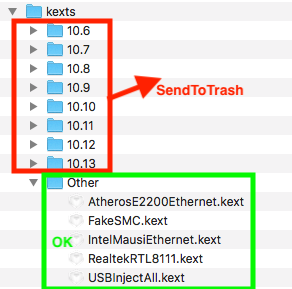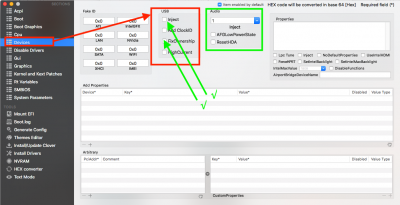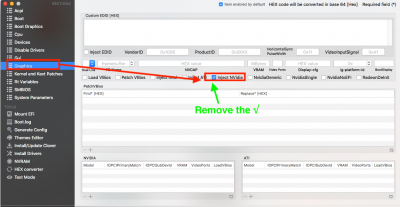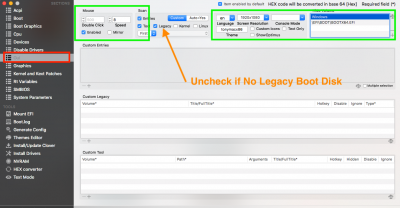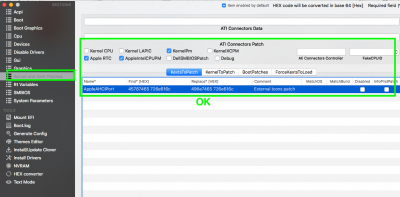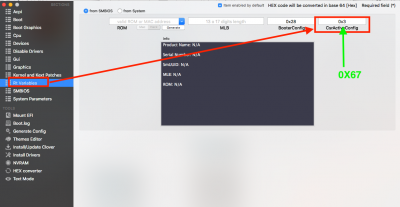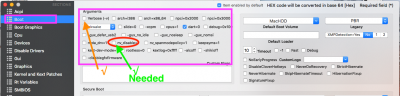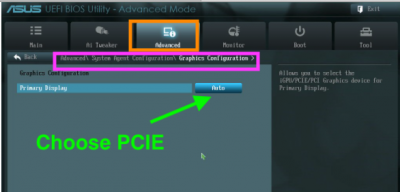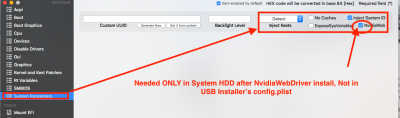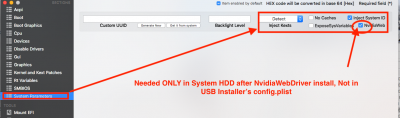- Joined
- Sep 4, 2013
- Messages
- 16
- Motherboard
- Asus P8Z77 -V LK
- CPU
- Intel - Xeon E3-1230 V2 3.3GHz
- Graphics
- ASUS GeForce GTX 1060 6GB
- Mac
I've had a successful build for several years now running with a Xeon E3-1230 V2 which does not have integrated graphics. Historically this has worked just fine with boot flags that allow the card to be used without panics or now recently allow the web driver support. This worked previously with a GTX 580 and now a GTX 1060 through Sierra.
Now, trying out a fresh install with HS produces a hang in the middle of the process with a '...ran for 0 seconds...' verbose output, pretty close to recent posts here and here. I can post my own logs, but it's looking the same.
All solutions I've been able to find point to disabling nvidia cards and relying on iGPU. Has my luck on this finally run out—not using an iGPU cpu? There isn't a way to load/use web drivers on a Unibeast disk, right? Maybe it's finally time to upgrade
Now, trying out a fresh install with HS produces a hang in the middle of the process with a '...ran for 0 seconds...' verbose output, pretty close to recent posts here and here. I can post my own logs, but it's looking the same.
All solutions I've been able to find point to disabling nvidia cards and relying on iGPU. Has my luck on this finally run out—not using an iGPU cpu? There isn't a way to load/use web drivers on a Unibeast disk, right? Maybe it's finally time to upgrade