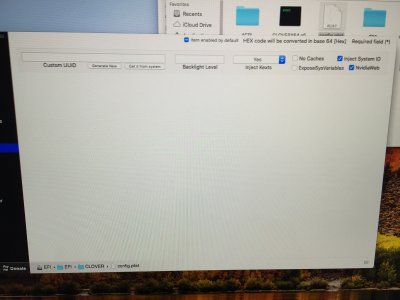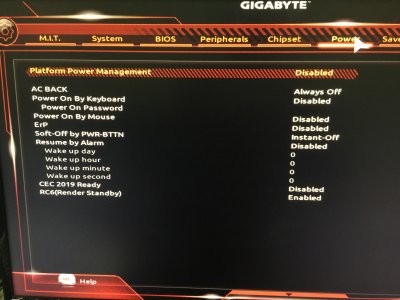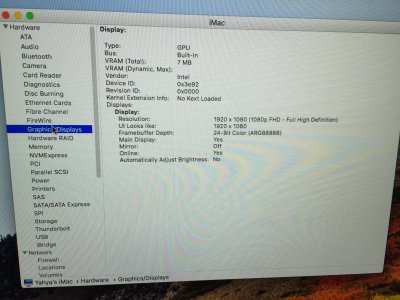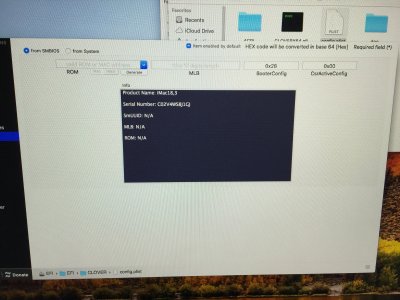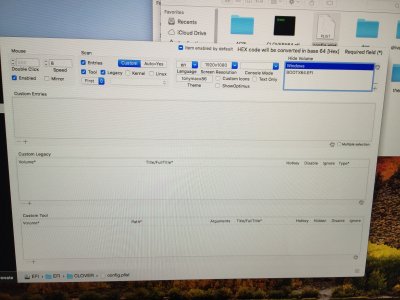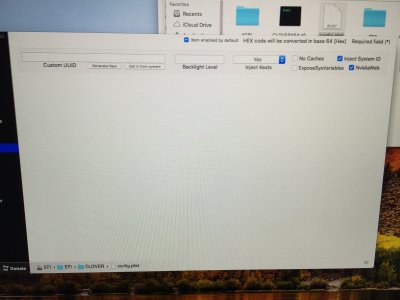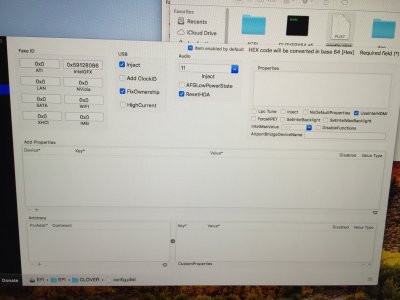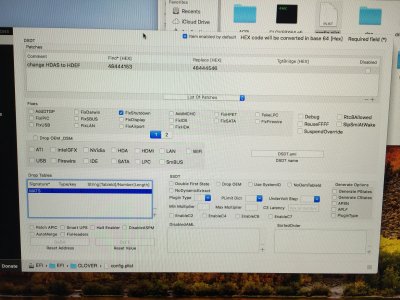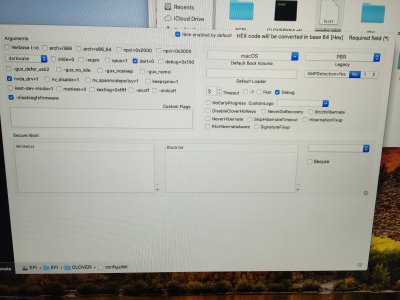- Joined
- Jul 25, 2012
- Messages
- 6,663
- Motherboard
- Gigabyte GA-Z77X-UP5 TH
- CPU
- i7-3770K
- Graphics
- HD 4000+GT 710
- Mac
- Mobile Phone
Thanks for your constructive criticism.
Let's go back to #17
I'm creating the boot drive from my MBP mid 2010. I used the code presented by MacMan:
Code (Text):
rm -f /Volumes/Install\ macOS\ High\ Sierra/.IAPhysicalMedia
Code (Text):
rm -rf /Volumes/ESP/EFI/CLOVER/kexts/Other/USBInjectAll.kext
, from the link you provided, into my terminal after creating a boot drive using Unibeast. I got past the missing installer USB not showing, to installation not go through, so I checked for the most recent UniBeast, (8.3.2), and I had no trouble installing macOS with UniBeast 8.3.2.
________________
Where I'm at now:
I'm running into, what seems like, graphics issues different from before. With the GPU removed from the motherboard, macOS loads to desktop and functional, except for black trails and distortions when having multiple tabs open, however, not a main concern because I just need it to run on the GPU.
When I boot with GPU connected, I run into issue shown in picture.
I have installed latest nvidia drivers for 10.13.4, NvidiaGraphicsFixup.kext_10.13.4_Lag_Fix, Shiki.kext, Lilu.kext, and used kext wizard to load kexts to /System/Library/Extensions.
- Thank you for this post that provided the missing link from #17 in following the sequence of what went on with the original problem of macOS High Sierra installation failure because of Kernel Panic and reboots soon after the USB installer was booted from Clover Boot Manager screen.
- After re-making the USB installer with Unibeast 8.3.2 you succeeded to install macOS High Sierra 10.13.4 on the Hard disk with just the Integrated Intel HD 630 as the only Graphics Processor unit in the System.
- It is not clear whether you had installed all the required drivers for Intel HD 630 in the Library/Extensions and in CLOVER/kexts/Other and edited config.plist but apparently you experienced some graphics issues and decided to install the previously removed NVIDIA GTX 780 SC in the PCIE slot without bothering to analyze the cause of the enountered graphics issues.
- You changed the Graphics to NVIDIA GTX 780 SC d-GPU after installing all the required drivers in the appropriate folders in the System and and in CLOVER/kexts/Other.
- How the config.plist was edited after that procedure is not mentioned in the post .
- The CLOVER or config.plist is not uploaded for us to check.
- Not mentioned is the way the BIOS> "Chipset" menu editing is done to use the d-GPU
- Apparently, even after the change of GPU from IGPU to d-GPU on PCIE slot, the system has Graphics issue.
- Uploads provided are (1) Verbose boot screen (not clear) kexts in /Clover/kexts/Other.
- How the config.plist was edited after that procedure is not mentioned in the post .
- What might help to clarify the current problem:
- Current BIOS setup of Peripherals|Chipset|Power
- config.plist from the System disk
- Screen Capture Image uploads of
- "Apple>About This Mac">Overview.
- "Apple>About This Mac">System report...>Hardware> Hardware Overview
- "Apple>About This Mac">System Report...>Hardware>Graphics and Displays
- If the upload is showing a failure to reach desktop after change of Graphics, my suggestion is to go back to IGPU and post from there showing the screen shots of what problem is occurring and the Hardware>Graphics & Displays screen capture image that will show us how the Graphics is set up.
- Once those problems are fixed, we can reconfigure the BIOS for PCIE Graphics and shut down and reinsert Nvidia Graphics , re-enter BIOS to make sure all the required BIOS changes are present for d-GPU and IGPU is Disabled.