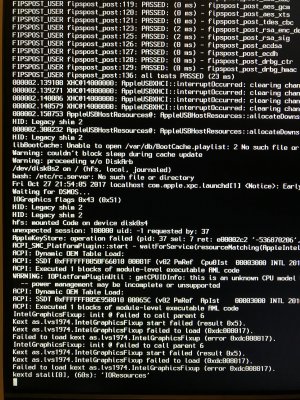- Joined
- Oct 26, 2017
- Messages
- 8
- Motherboard
- Gigabyte AORUS GA-Z270X-Gaming 5
- CPU
- Intel i7-7700K
- Graphics
- Gigabyte GTX 1050 TI
- Mac
- Mobile Phone
Hi,
I'm building my very first CustoMac after years of running on MacBook Pros.
All I need is a fast CPU and lots of RAM for programming (I don't care about graphics).
My hardware of choice:
I'm following this guide: https://www.tonymacx86.com/threads/how-to-do-a-clean-macos-high-sierra-install.233191/
Here are the steps I've already did:
And this the the point at which I'm stuck.
Basically any hints on what I should do now (what to check/read/etc) would be much appreciated.
I'm building my very first CustoMac after years of running on MacBook Pros.
All I need is a fast CPU and lots of RAM for programming (I don't care about graphics).
My hardware of choice:
- CPU: i7-7700K, 4.2GHz, BOX
- Motherboard: Gigabyte AORUS GA-Z270X-Gaming 5
- SSD: Samsung PM871a 512GB
- RAM: Corsair Vengeance LPX DDR4, 2x16GB, 3000MHz
- No additional graphics card
I'm following this guide: https://www.tonymacx86.com/threads/how-to-do-a-clean-macos-high-sierra-install.233191/
Here are the steps I've already did:
- Prepare the USB stick
- Formatted USB stick as Mac OS Extended (Journaled) / GUID
- Run `createinstallmedia`
- Run Clover (v2.4k_r4259) with the following settings:
- [x] Install for UEFI booting only
- [x] Install Clover in the ESP
- Themes
- [x] metal
- I did NOT select anything under Drivers64UEFI (I simply don't know if I should)
- Copied apfs.efi to EFI/CLOVER/drivers64UEFI
- Copied FakeSMC.kext to EFI/CLOVER/kexts/Other
- Boot into BIOS
- Set Optimized Defaults
- Turned off VT-d
- I did not find any other options mentioned in the guide
- Insert USB, reboot, F12, select USB
- Got the Clover start page
- Enabled verbose mode
- Started boot
And this the the point at which I'm stuck.
Basically any hints on what I should do now (what to check/read/etc) would be much appreciated.