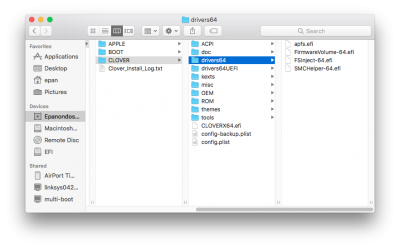- Joined
- Aug 14, 2010
- Messages
- 996
- Motherboard
- GA-Z97X-UD5H-BK Rev 1.0 Bios F8
- CPU
- i7-4790k OC 4.9ghz
- Graphics
- GT 740
- Mac
- Classic Mac
- Mobile Phone
OK I am experiencing the same issue as @Bellicus - the unibeast installer does not see either HFS or APFS on GUID partitioned drives which I have connected to both an X58 machine and an H61. As I am experiencing this on two legacy boards of different generations I must assume that there must be some workround for this somewhere.