- Joined
- Mar 10, 2016
- Messages
- 2
- Motherboard
- ASUS ROG MAXIMUS VIII HERO ALPHA
- CPU
- i7 7700
- Graphics
- GTX 1070
- Mobile Phone
Hello! This is my first time posting here and I seek help to install High Sierra.
I have followed the guide made by Stork on https://www.tonymacx86.com/threads/...og-maximus-viii-hero-i7-6700k-gtx-980.250824/, because my motherboard is the one above, tough my GPU is the nVidia GTX 1070.
However, I am unable to install High Sierra because I’m stuck at stop sign or when I get to verbose mode, the last thing shown to me is Ethernet [IntelMausi]: I219V2 (Rev. 49), 70:4d:7b:2e:7d:c8, as seen below.
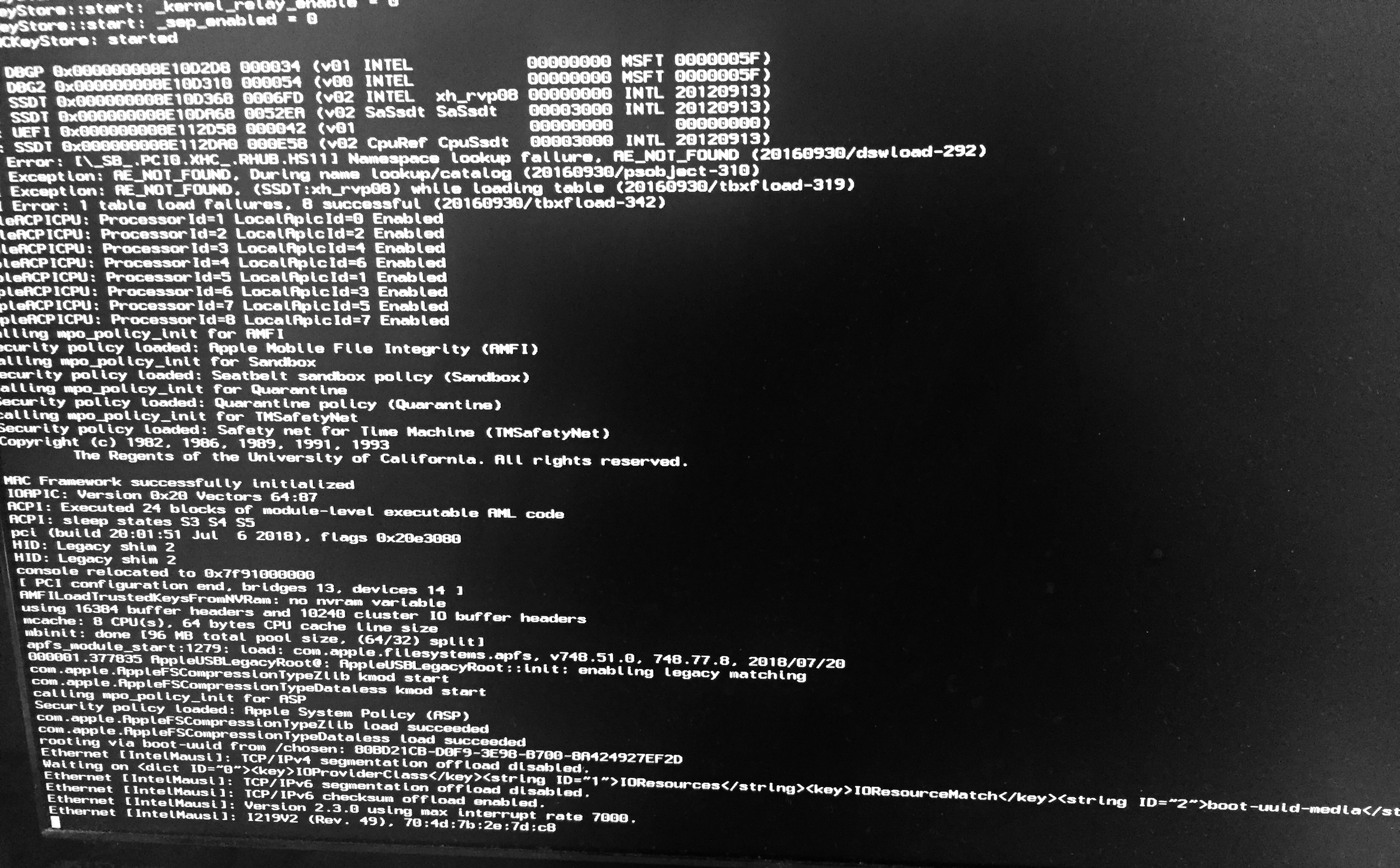
I don't know what to do to fix this, can anyone help me?
I have followed the guide made by Stork on https://www.tonymacx86.com/threads/...og-maximus-viii-hero-i7-6700k-gtx-980.250824/, because my motherboard is the one above, tough my GPU is the nVidia GTX 1070.
However, I am unable to install High Sierra because I’m stuck at stop sign or when I get to verbose mode, the last thing shown to me is Ethernet [IntelMausi]: I219V2 (Rev. 49), 70:4d:7b:2e:7d:c8, as seen below.
I don't know what to do to fix this, can anyone help me?
Last edited:
