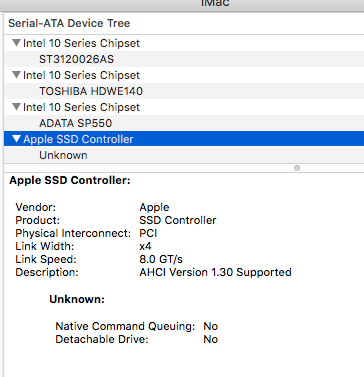- Joined
- Jul 28, 2016
- Messages
- 8
- Motherboard
- MSI Z170-a Pro
- CPU
- i7-6700K
- Graphics
- EVGA GTX 960 SSC ACX2.0
- Mac
- Mobile Phone
I've been trying to update from Sierra to High Sierra for a while with little success. Initially I tried following the upgrade guide, which would get to the point of rebooting to complete the installation and the system would crash. Next I tried doing a fresh installation using an external USB drive (in a 2.0 port) created with Unibeast. However my M.2 SM951 (AHCI variant), the disk I use for Mac, was not visible to the installer.
After some attempts at isolating the issue I made a working clone of my Sierra system on a spare HDD. From there I was easily able to upgrade to fully functional High Sierra. However, the system still does not "see" my SM951, and attempts to clone the system back to the 951 results in a crash on boot (the cloning is done using an Ubuntu system, and I'm confident that's not the issue).
Are there any ideas as to why this is happening?
EDIT: At any point I've been able to restore my Sierra system from a backup image, so it's not an issue with the drive not working.
After some attempts at isolating the issue I made a working clone of my Sierra system on a spare HDD. From there I was easily able to upgrade to fully functional High Sierra. However, the system still does not "see" my SM951, and attempts to clone the system back to the 951 results in a crash on boot (the cloning is done using an Ubuntu system, and I'm confident that's not the issue).
Are there any ideas as to why this is happening?
EDIT: At any point I've been able to restore my Sierra system from a backup image, so it's not an issue with the drive not working.