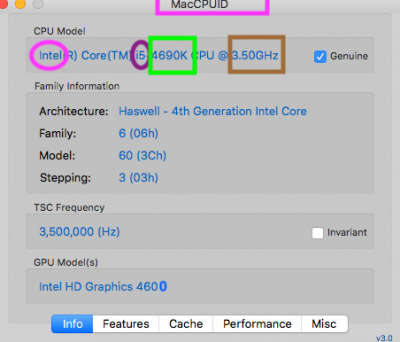- Joined
- May 12, 2011
- Messages
- 81
- Motherboard
- GA-UP5TH
- CPU
- intel i7 3770 3.4GHz
- Graphics
- EVGA GTX 950
Hey Everyone,
I've used this hardware setup for years flawlessly and I recently tried to install High Sierra via Clover and I'm met with two issues.
This is clover booting the installer with my normal routine arguments (nv_disable=1, -v). It panics after the ++++ and reboots. No arg's make a difference except safe mode. Pulling the geforce 950 and using iGFX makes no difference.
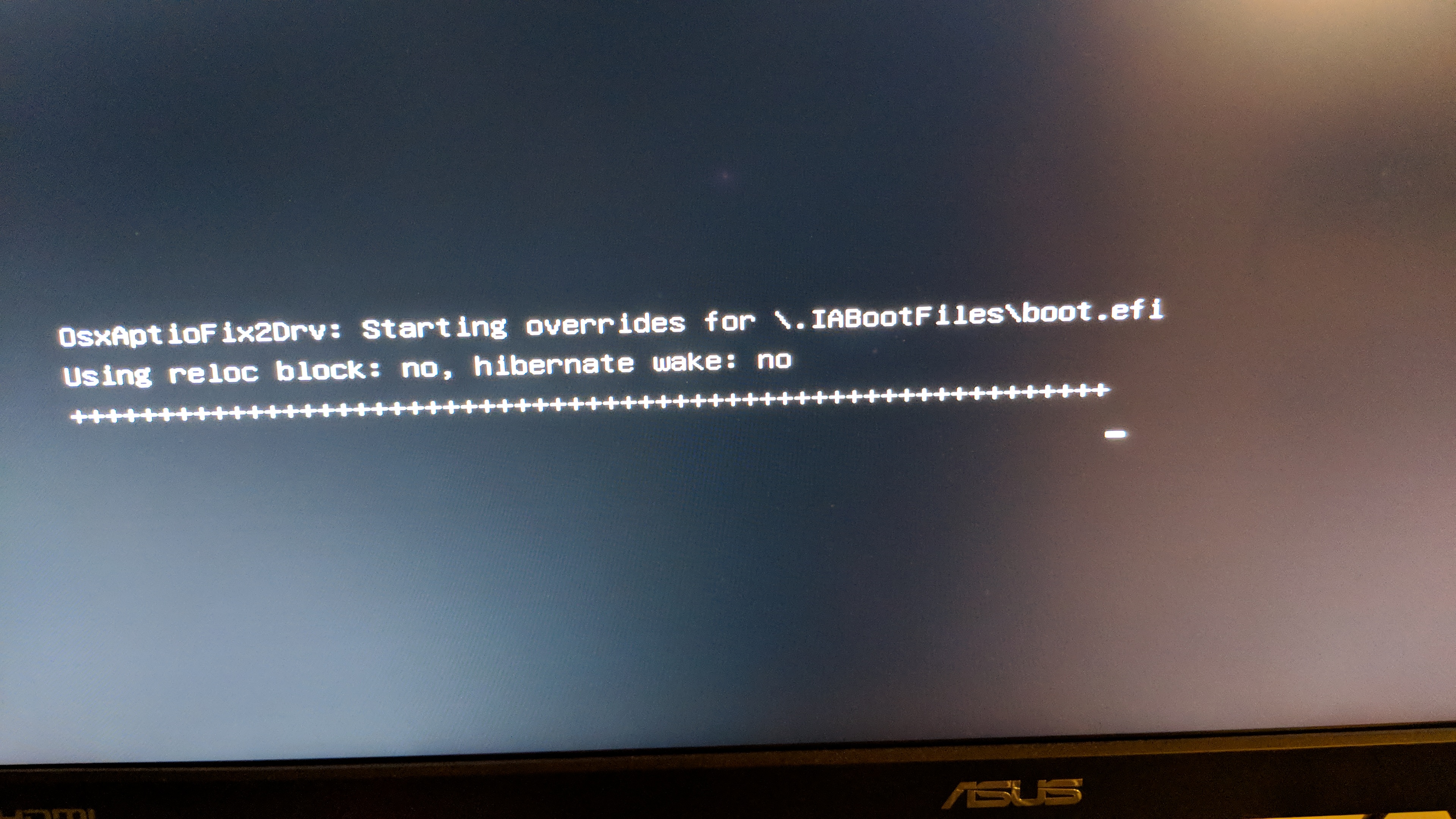
When safe mode is enabled I get the image that panics at error loading kernel cache (0x9). I cannot even boot into the installer... this has never been a problem for me in the past with any macOS version so this is a bit confusing. Anyone have any idea of what's going on?
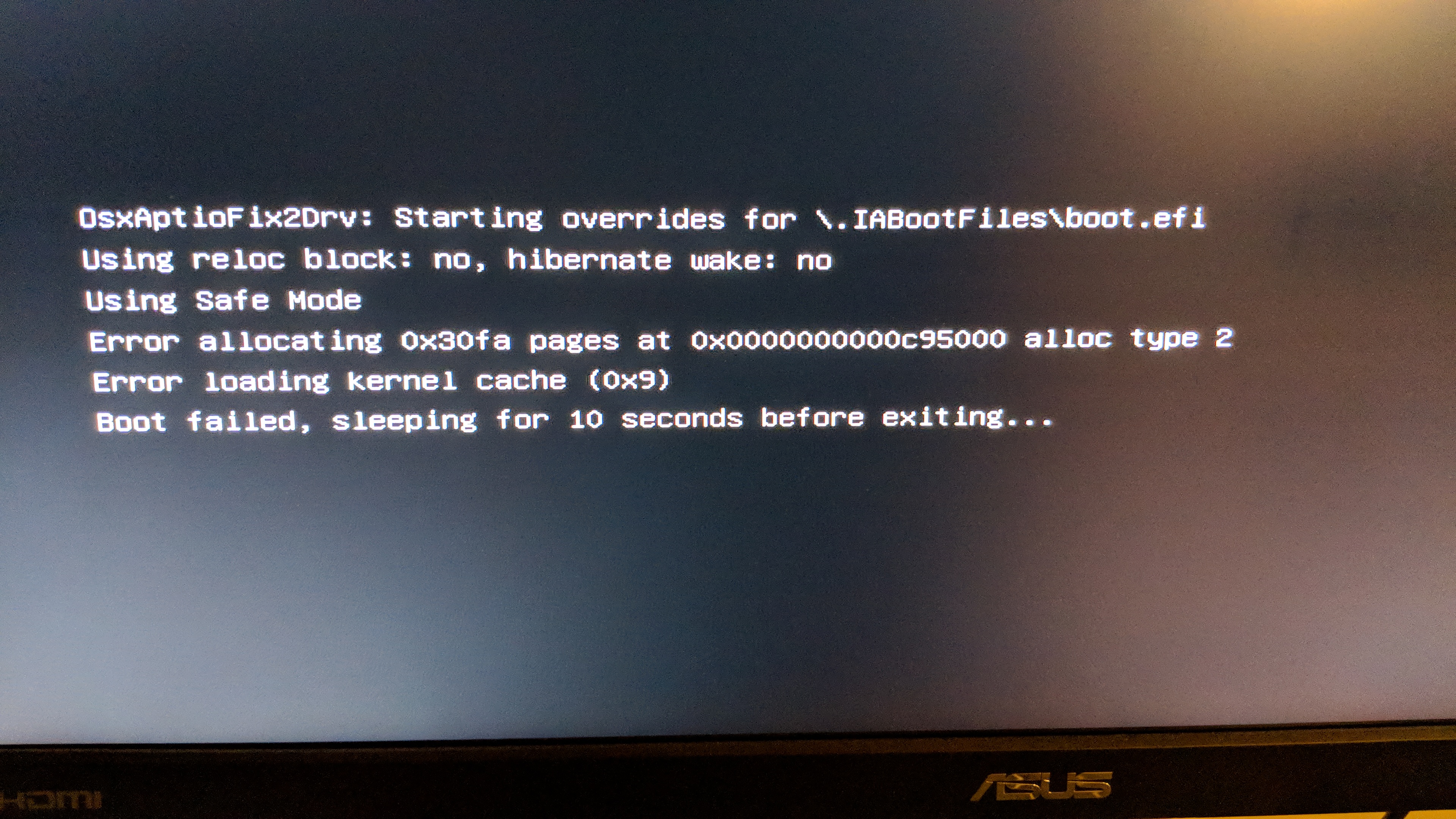
The other problem is that I do not have access to a mac right now and my only OS on this machine is legacy Windows 10 partition.
Any help would be amazing, thank you so much.
I've used this hardware setup for years flawlessly and I recently tried to install High Sierra via Clover and I'm met with two issues.
This is clover booting the installer with my normal routine arguments (nv_disable=1, -v). It panics after the ++++ and reboots. No arg's make a difference except safe mode. Pulling the geforce 950 and using iGFX makes no difference.
When safe mode is enabled I get the image that panics at error loading kernel cache (0x9). I cannot even boot into the installer... this has never been a problem for me in the past with any macOS version so this is a bit confusing. Anyone have any idea of what's going on?
The other problem is that I do not have access to a mac right now and my only OS on this machine is legacy Windows 10 partition.
Any help would be amazing, thank you so much.
Last edited: