- Joined
- Feb 8, 2011
- Messages
- 9
- Motherboard
- GA-Z68XP-UD3P
- CPU
- i7 2600k
- Graphics
- EVGA GTX1060 6G
- Mac
- Mobile Phone
G'day, hackers.
I've just done a direct update from El Capitan to High Sierra (right from the AppStore). Despite having a couple of panics along the way, I think I can say it went pretty smooth. There're still couple of things to be addressed, but one of them buggers me the most.
After one of the reboots during the installation process I noticed the following items appeared in my Clover menu:
* Boot FileVault Prebooter from Preboot (?)
* Boot macOS Install Prebooter from Preboot (?)
* Boot macOS from ... (this one works and I use it to boot to HighSierra)
Is it expected to have these included in the list after the installation is done? Or maybe the installation process didn't clean up or somtheing? They also look strangely (see the attachments).
And there's one other thing I think could be related. My BIOS splash screen gets messed with some message related to APFS on every boot, just before the Clover menu appears (see the attachments). It doesn't appear very pretty to me.
So, my guess is that it's related to an unfinished installation or some APFS issues.
PS: I've just recalled one more strange thing I find related to the issues above. On every reboot my SSD drive (and maybe other drives too) gets a random device name in system: /dev/disk1, /dev/disk2, ....
Is it something bad or it's ok?
Any thoughts appreciated. Thank you!
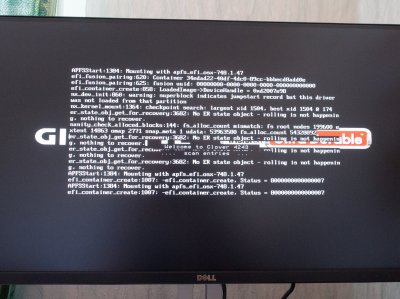
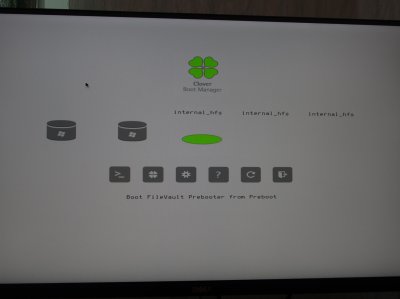

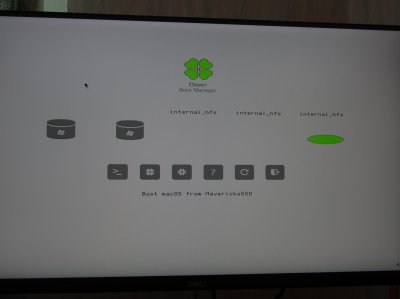
I've just done a direct update from El Capitan to High Sierra (right from the AppStore). Despite having a couple of panics along the way, I think I can say it went pretty smooth. There're still couple of things to be addressed, but one of them buggers me the most.
After one of the reboots during the installation process I noticed the following items appeared in my Clover menu:
* Boot FileVault Prebooter from Preboot (?)
* Boot macOS Install Prebooter from Preboot (?)
* Boot macOS from ... (this one works and I use it to boot to HighSierra)
Is it expected to have these included in the list after the installation is done? Or maybe the installation process didn't clean up or somtheing? They also look strangely (see the attachments).
And there's one other thing I think could be related. My BIOS splash screen gets messed with some message related to APFS on every boot, just before the Clover menu appears (see the attachments). It doesn't appear very pretty to me.
So, my guess is that it's related to an unfinished installation or some APFS issues.
PS: I've just recalled one more strange thing I find related to the issues above. On every reboot my SSD drive (and maybe other drives too) gets a random device name in system: /dev/disk1, /dev/disk2, ....
Is it something bad or it's ok?
Any thoughts appreciated. Thank you!
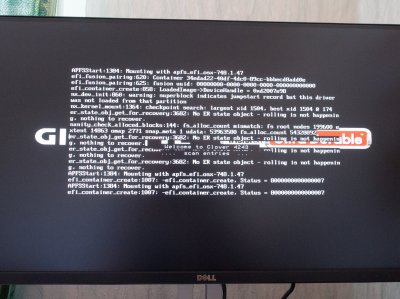
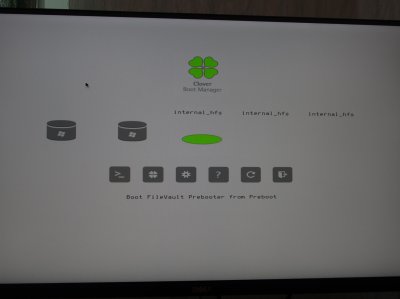

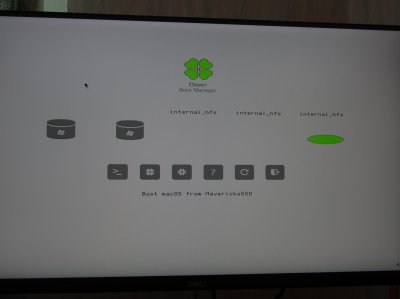
Last edited:
