- Joined
- May 29, 2018
- Messages
- 15
- Motherboard
- ASUS ROG Strix z370-e
- CPU
- i7-8700K
- Graphics
- GTX 1080
- Mac
- Classic Mac
- Mobile Phone
Hey everyone,
Longtime lurker, first time builder. I finished my build in May and have had no problems until now... I'll try to be as detailed as possible.
Running 2 monitors on 1 EVGA GeForce GTX 1080 with the latest Nvidia Web drivers, I got wifi, bluetooth, and handoff working. It's been an awesome setup and I've had no problems running Premiere Pro editing 4k footage with Lumetri on multiple clips, running davinci resolve doing color...etc. It's been a dream.
The computer has been 100% stable and all of a sudden this week I am running into random reboots and hard crashes and problems getting the computer to boot after these crashes. They came out of nowhere (hadn't changed anything since I first got the computer working) and so I decided to troubleshoot myself by completely rebuilding the machine and reseating everything (RAM, CPU, GFX Card), resetting CMOS, changing CMOS battery, re-inputting BIOS settings, updating kexts and uefi files after looking at a few threads. I'm kind of at a loss because the crashes are random and the computer sometimes won't post or even get to the BIOS screen unless I leave it unplugged for hours.
Sometimes, if I'm on Google Chrome, it will fail and get the x_x face right before the computer itself crashes. I JUST disabled chrome hardware acceleration and that seems to have helped but have still run into some intermittent crashes of the computer itself.
The kexts I updated today were AptioFix-R24 and I added AppleSupport v2.0.4 (ApfsDriverLoader.efi & AppleImageLoader.efi), which caused the computer to not make it to the High Sierra screen upon rebooting (it just had the cancel logo).
After multiple attempts to get it to post all morning with no success, it finally worked about 40 minutes ago. I hadn't changed any settings and had just left the computer off for about 5 hours.
I'm afraid that these problems will continue to happen, it hasn't been stable at all and just shuts down randomly.
Here is the hardware I'm running:
Mobo: ASUS ROG STRIX Z370-E GAMING LGA1151 Motherboard
CPU: Intel Core i7-8700K Desktop Processor CPU
Cooler: CORSAIR Hydro Series H100i v2 AIO Liquid CPU Cooler
PSU: EVGA SuperNOVA 1000 G3, 80 Plus Gold 1000W Power Supply
HD: Samsung 970 EVO 500GB M.2 SSD
RAM: 2x G.SKILL Trident 32GB
GFX: EVGA GeForce GTX 1080
Storage: 2x Toshiba X300 6TB Raid 0
Wifi: Broadcom BCM943602CS 802.11 AC
Bluetooth: IOGEAR Bluetooth 4.0 USB Micro Adapter, GBU521
Not sure what other information I would need to share, let me know what other info would help.

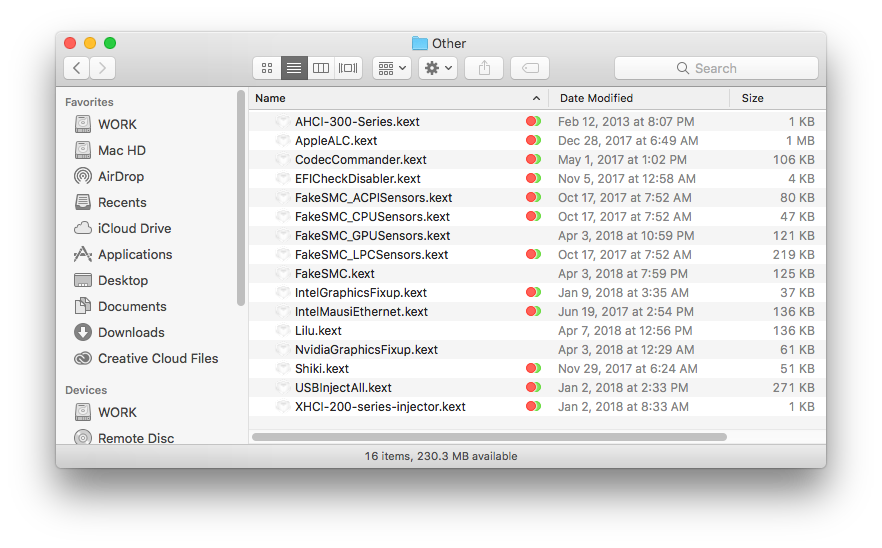

Longtime lurker, first time builder. I finished my build in May and have had no problems until now... I'll try to be as detailed as possible.
Running 2 monitors on 1 EVGA GeForce GTX 1080 with the latest Nvidia Web drivers, I got wifi, bluetooth, and handoff working. It's been an awesome setup and I've had no problems running Premiere Pro editing 4k footage with Lumetri on multiple clips, running davinci resolve doing color...etc. It's been a dream.
The computer has been 100% stable and all of a sudden this week I am running into random reboots and hard crashes and problems getting the computer to boot after these crashes. They came out of nowhere (hadn't changed anything since I first got the computer working) and so I decided to troubleshoot myself by completely rebuilding the machine and reseating everything (RAM, CPU, GFX Card), resetting CMOS, changing CMOS battery, re-inputting BIOS settings, updating kexts and uefi files after looking at a few threads. I'm kind of at a loss because the crashes are random and the computer sometimes won't post or even get to the BIOS screen unless I leave it unplugged for hours.
Sometimes, if I'm on Google Chrome, it will fail and get the x_x face right before the computer itself crashes. I JUST disabled chrome hardware acceleration and that seems to have helped but have still run into some intermittent crashes of the computer itself.
The kexts I updated today were AptioFix-R24 and I added AppleSupport v2.0.4 (ApfsDriverLoader.efi & AppleImageLoader.efi), which caused the computer to not make it to the High Sierra screen upon rebooting (it just had the cancel logo).
After multiple attempts to get it to post all morning with no success, it finally worked about 40 minutes ago. I hadn't changed any settings and had just left the computer off for about 5 hours.
I'm afraid that these problems will continue to happen, it hasn't been stable at all and just shuts down randomly.
Here is the hardware I'm running:
Mobo: ASUS ROG STRIX Z370-E GAMING LGA1151 Motherboard
CPU: Intel Core i7-8700K Desktop Processor CPU
Cooler: CORSAIR Hydro Series H100i v2 AIO Liquid CPU Cooler
PSU: EVGA SuperNOVA 1000 G3, 80 Plus Gold 1000W Power Supply
HD: Samsung 970 EVO 500GB M.2 SSD
RAM: 2x G.SKILL Trident 32GB
GFX: EVGA GeForce GTX 1080
Storage: 2x Toshiba X300 6TB Raid 0
Wifi: Broadcom BCM943602CS 802.11 AC
Bluetooth: IOGEAR Bluetooth 4.0 USB Micro Adapter, GBU521
Not sure what other information I would need to share, let me know what other info would help.
