- Joined
- Jun 13, 2015
- Messages
- 2
- Motherboard
- Asus H61 mk
- CPU
- intel i3 2100
- Graphics
- MSI GTX 960 2GB
- Mac
silvershark Is that your Build version also 17G66? If it is, what is the Nvidia driver you are using?
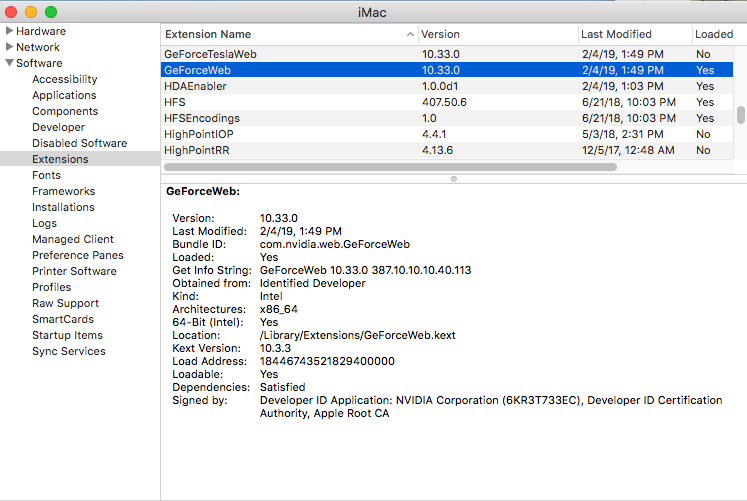
Have you installed nVidia Web drivers for the version of Mac OS you are running?Hello guys just tried to make my first build and it's kinda working but Nvidia is still not working great. I can get one screen kinda working with a lot of glitches and stuff like that, but i can't get a second work to work and i can't get the nvidia driver to work.
I tried all of the stuff you said and when i try to boot up i go to a black screen. I have to remove all the Nvidia injection from the UEFI Boot option to make it work i don't know what to do now.
If someone have an idea on how to fix it help me please !
