- Joined
- Feb 18, 2018
- Messages
- 3
- Motherboard
- GA-Z87X-UD5H
- CPU
- Intel Core i7-4770K CPU @ 3,50GHz
- Graphics
- Nvidia GeForce GTX 970
Hi everyone,
I've been trying to update my Hackintosh from El Capitan to High Sierra for a while now. It worked out fine in the beginning, but after erasing my hard disk and rebooting, I'm getting stuck at "kextd stall: AppleACPICPU" (see picture).
I can't figure out how to get pass it, as I'm not an expert. But I'm really desperate right now... I hope someone can help me.
This is my setup:
Mainboard: GA-Z87X-UD5H
Processor: Intel Core i7-4770K CPU @ 3,50GHz
Graphics: Nvidia GeForce GTX 970
Further information:
- My config.plist is attached
- inside the EFI kext "Other" folder I put: FakeSMC.kext; Lilu.kext; NvidiaGraphicsFixup_1.2.2.kext; 78938-NullCPUPowerManagement-1.0.0d2.kext
- No, I didn't forget about the apfs.efi
- I am not able to disable CPU VT-d (it is greyed out on "enabled")
Thanks!
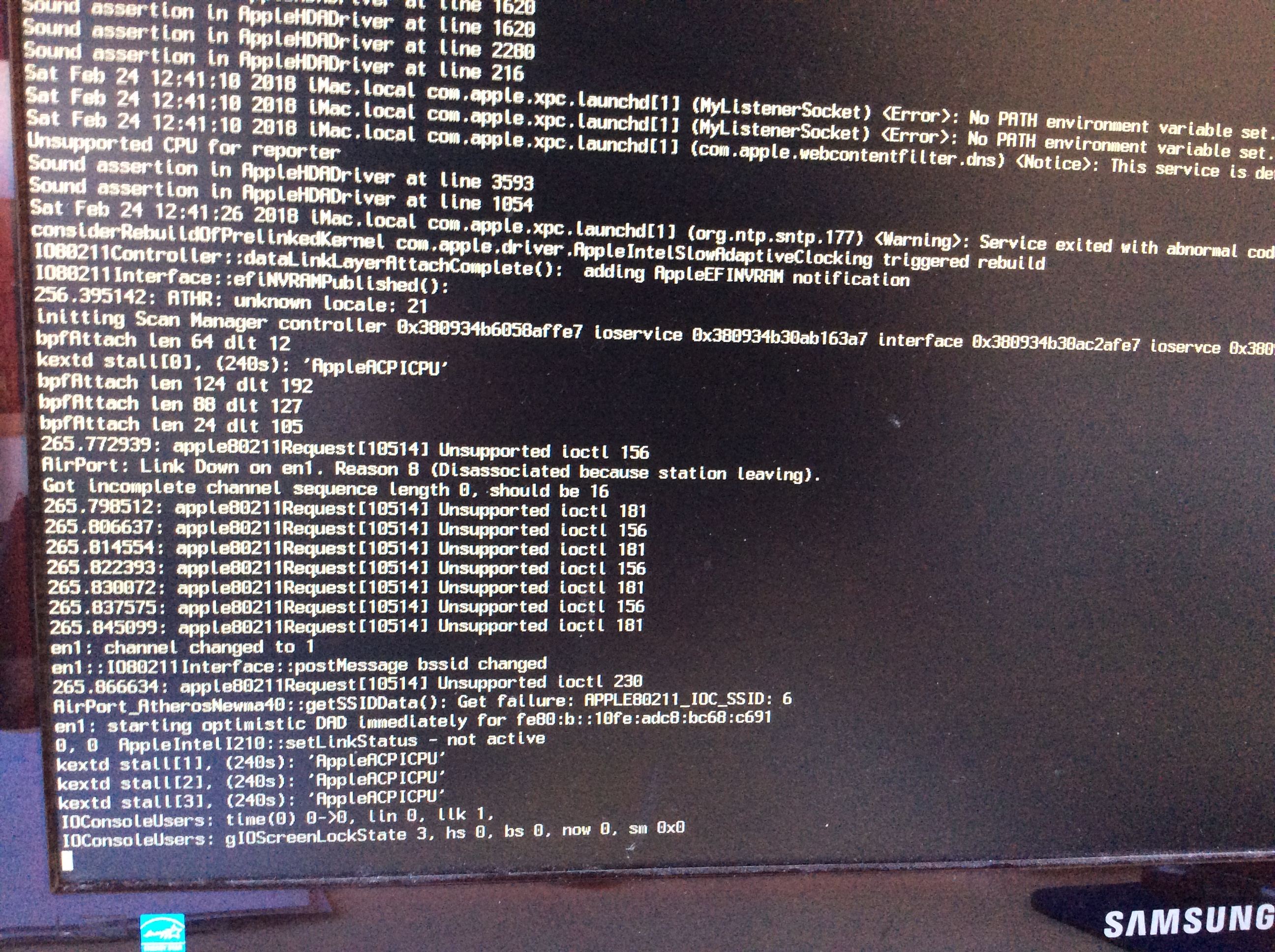
I've been trying to update my Hackintosh from El Capitan to High Sierra for a while now. It worked out fine in the beginning, but after erasing my hard disk and rebooting, I'm getting stuck at "kextd stall: AppleACPICPU" (see picture).
I can't figure out how to get pass it, as I'm not an expert. But I'm really desperate right now... I hope someone can help me.
This is my setup:
Mainboard: GA-Z87X-UD5H
Processor: Intel Core i7-4770K CPU @ 3,50GHz
Graphics: Nvidia GeForce GTX 970
Further information:
- My config.plist is attached
- inside the EFI kext "Other" folder I put: FakeSMC.kext; Lilu.kext; NvidiaGraphicsFixup_1.2.2.kext; 78938-NullCPUPowerManagement-1.0.0d2.kext
- No, I didn't forget about the apfs.efi
- I am not able to disable CPU VT-d (it is greyed out on "enabled")
Thanks!
