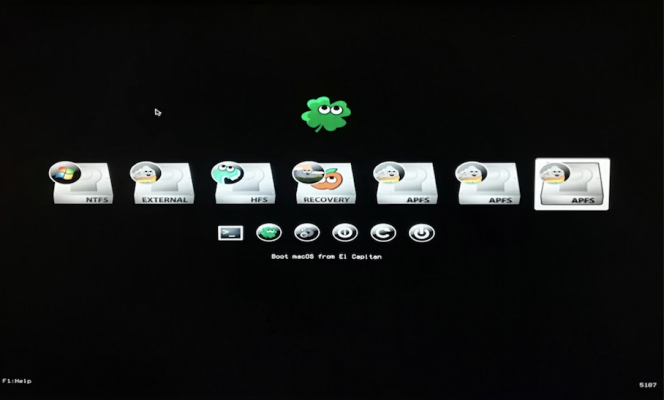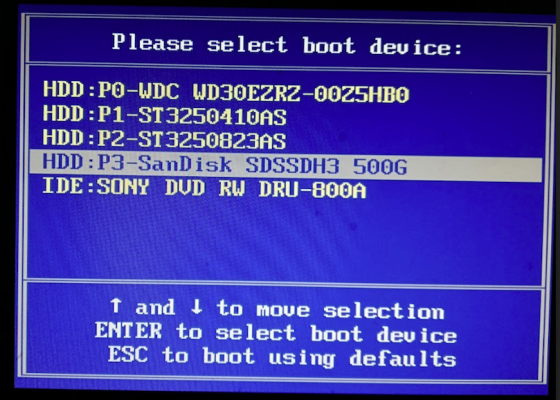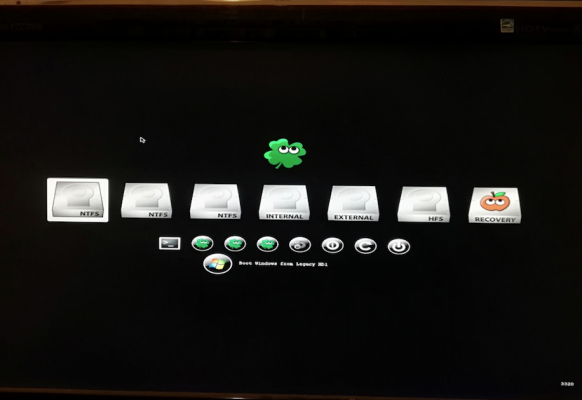- Joined
- Nov 5, 2012
- Messages
- 10
- Motherboard
- Asus P6T SE
- CPU
- i7-920
- Graphics
- HD 5770
- Mac
Hi everyone!
I have been following this site for more than 10 years. I started hacking my PC with Leopard. I managed to install many systems throughout years. So I am not a total stranger with this Hackintosh issues having had many problems and solved them via forums before.
Recently I updated my existing El Capitan to High Sierra with standard Unibeast USB installation. Installation automatically converted my file system from HFS to APFS. Setup has been completed without any problems. My system booted with USB into High Sierra with all my folders and applications in order. No problems with internet or graphics or audio interface or USB. For Post Installation I executed Multibeast High Sierra edition downloaded from this site. I crossed fingers, ejected Install USB and rebooted. Not booting ))
))
I tried anything told in forums. I tried to copy and paste my older config.plist file, boot file. I tried to exactly copy EFI folder from partition of Install USB to the the EFI partition of my system hard drive as mentioned in forums. I copied my kext files either. Nooo wayyy! Not entering clover...
I also have another HDD connected to my board loaded with an older version of OSX. I keep it for security and emergency. Its clover is also an earlier version. It is so weird that its older clover boots when I do not connect High Sierra USB although it is not even selected on boot order in my BIOS. So it happens to be that when my High Sierra system drive connot boot on itself (without USB), automatically other drives clover takes the job )) I am totally confused about how that happens of course. (by the way the older version of clover cannnot recognize APFS drives, so with that clover I cannot boot into High Sierra)
)) I am totally confused about how that happens of course. (by the way the older version of clover cannnot recognize APFS drives, so with that clover I cannot boot into High Sierra)
My mainboard is ASUS PT6 SE, so I always use Legacy Mode installation. System drive is SSD. ATI Radeon graphic card.
I read all "SOLVED" threads in detail. However whatever I tried I cannot solve the issue. When I boot with USB connected, no problem; High Sierra welcomes me with no issues. Everything works well hopefully.
I hope to have some good suggestions from more experienced users.
Best Regards
I have been following this site for more than 10 years. I started hacking my PC with Leopard. I managed to install many systems throughout years. So I am not a total stranger with this Hackintosh issues having had many problems and solved them via forums before.
Recently I updated my existing El Capitan to High Sierra with standard Unibeast USB installation. Installation automatically converted my file system from HFS to APFS. Setup has been completed without any problems. My system booted with USB into High Sierra with all my folders and applications in order. No problems with internet or graphics or audio interface or USB. For Post Installation I executed Multibeast High Sierra edition downloaded from this site. I crossed fingers, ejected Install USB and rebooted. Not booting
I tried anything told in forums. I tried to copy and paste my older config.plist file, boot file. I tried to exactly copy EFI folder from partition of Install USB to the the EFI partition of my system hard drive as mentioned in forums. I copied my kext files either. Nooo wayyy! Not entering clover...
I also have another HDD connected to my board loaded with an older version of OSX. I keep it for security and emergency. Its clover is also an earlier version. It is so weird that its older clover boots when I do not connect High Sierra USB although it is not even selected on boot order in my BIOS. So it happens to be that when my High Sierra system drive connot boot on itself (without USB), automatically other drives clover takes the job
My mainboard is ASUS PT6 SE, so I always use Legacy Mode installation. System drive is SSD. ATI Radeon graphic card.
I read all "SOLVED" threads in detail. However whatever I tried I cannot solve the issue. When I boot with USB connected, no problem; High Sierra welcomes me with no issues. Everything works well hopefully.
I hope to have some good suggestions from more experienced users.
Best Regards