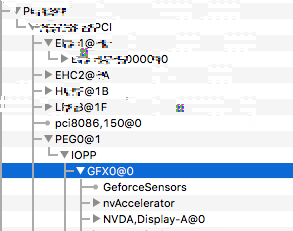You are using an out of date browser. It may not display this or other websites correctly.
You should upgrade or use an alternative browser.
You should upgrade or use an alternative browser.
High Sierra - 660ti graphics issues?
- Thread starter rjohnst2
- Start date
- Status
- Not open for further replies.
- Joined
- Jun 9, 2013
- Messages
- 10,289
- Motherboard
- ASUS ROG STRIX Z390-F GAMING
- CPU
- i5 8500
- Graphics
- RTX 570
- Mac
- Mobile Phone
appreciate your offer for help
Incorrect configuration. Graphics is showing under PEGP should be under GFX0.
SMBIOS/Trust should be True not False.
Not quite sure on why you copied the whole L/E kexts to EFI/Clover/kexts/10.12.
CsrActiveConfig 0x3 should be 0x67.
- Joined
- Jan 8, 2017
- Messages
- 49
- Motherboard
- AsRock Z390 Phantom ITX
- CPU
- i9-9900K
- Graphics
- UHD630
- Mac
- Mobile Phone
Running HS on my configuration and all working fine.
Graphic card: Gainward GTX750Ti
First when I tried to make fresh clean install of HS I have a problem with web drivers - black screen after web drivers applied and system restarted
After that, I change strategy and first install fresh Sierra and web drivers. Everything went fine and after that I upgraded to HS through macOS.
System booted with bad resolution, but I click to update web drivers. Few okays, with one strange warning from nvidia installation software that drivers may not work.
After restart I have full graphic acceleration, but without sound through HDMI - no output device listed in preferences/sound
So, I downloaded Toleda's script fix: https://github.com/toleda/audio_Clo...949108c335ea3/audio_cloverALC-130.command.zip
Execute, correctly answered to few question through Terminal and after one more restart I have full operational macOS High Sierra with everything working like charm, even better than in Sierra (mainly sound, because I had problems with it).
Maybe this mini tutorial help to someone.
Graphic card: Gainward GTX750Ti
First when I tried to make fresh clean install of HS I have a problem with web drivers - black screen after web drivers applied and system restarted
After that, I change strategy and first install fresh Sierra and web drivers. Everything went fine and after that I upgraded to HS through macOS.
System booted with bad resolution, but I click to update web drivers. Few okays, with one strange warning from nvidia installation software that drivers may not work.
After restart I have full graphic acceleration, but without sound through HDMI - no output device listed in preferences/sound
So, I downloaded Toleda's script fix: https://github.com/toleda/audio_Clo...949108c335ea3/audio_cloverALC-130.command.zip
Execute, correctly answered to few question through Terminal and after one more restart I have full operational macOS High Sierra with everything working like charm, even better than in Sierra (mainly sound, because I had problems with it).
Maybe this mini tutorial help to someone.
- Joined
- Dec 6, 2012
- Messages
- 17
- Motherboard
- asus p8z77-v lx, os x 10.13.
- CPU
- i5-3570k
- Graphics
- gigabyte gtx 660 ti oc
Incorrect configuration. Graphics is showing under PEGP should be under GFX0.
SMBIOS/Trust should be True not False.
Not quite sure on why you copied the whole L/E kexts to EFI/Clover/kexts/10.12.
CsrActiveConfig 0x3 should be 0x67.
thank you. i followed all your advices. ioreg now looks like this. changed everything else as you suggested. artefacts still remain :-/
Attachments
- Joined
- Jun 9, 2013
- Messages
- 10,289
- Motherboard
- ASUS ROG STRIX Z390-F GAMING
- CPU
- i5 8500
- Graphics
- RTX 570
- Mac
- Mobile Phone
thank you. i followed all your advices. ioreg now looks like this. changed everything else as you suggested. artefacts still remain :-/
Attach screenshots of BIOS.
- Joined
- Dec 6, 2012
- Messages
- 17
- Motherboard
- asus p8z77-v lx, os x 10.13.
- CPU
- i5-3570k
- Graphics
- gigabyte gtx 660 ti oc
- Joined
- Jun 9, 2013
- Messages
- 10,289
- Motherboard
- ASUS ROG STRIX Z390-F GAMING
- CPU
- i5 8500
- Graphics
- RTX 570
- Mac
- Mobile Phone
starting with the graphics. what else would you need?
btw. there's no difference between nvidia web drivers and mac os drivers with the changes so far.
IGPU is disabled.
Possibly either a issue with the Drivers in 10.13 or hardware issue.
Probably better to use iGPU HD 4000.
- Joined
- Feb 1, 2013
- Messages
- 16
- Motherboard
- GIGABYTE Z170x Designare
- CPU
- i5-6600k
- Graphics
- HD 530
- Mobile Phone
- Joined
- Jun 9, 2013
- Messages
- 10,289
- Motherboard
- ASUS ROG STRIX Z390-F GAMING
- CPU
- i5 8500
- Graphics
- RTX 570
- Mac
- Mobile Phone
- Joined
- May 12, 2013
- Messages
- 7
- Motherboard
- z370
- CPU
- i7 8700k
- Graphics
- gtx1070
Wow I'm lost, I cannot find post_install.plist file in my setup and I don't know what software you're using to edit it. Sorry to be a complete noob...
Also, in my case, under System Report => PCI , my Nvidia GTX 660ti informations are correct but the Slot name is : Ethernet... it's not something like PCI Slot 1 or PCI Slot 0@6,0,0.
It's weird, I'm wondering how to edit this with the correct information. I used a DSDT.aml in clover from someone who has exactly the same motherboard as mine and he also uses a Nvidia GFX (but different model)
Thanks for your help, my system works fine but I have artefacts on screen so I'm still looking for a solution to fix it. (I don't have iGPU since my HP Z800 workstation uses dual Xeon CPUs)
Also, in my case, under System Report => PCI , my Nvidia GTX 660ti informations are correct but the Slot name is : Ethernet... it's not something like PCI Slot 1 or PCI Slot 0@6,0,0.
It's weird, I'm wondering how to edit this with the correct information. I used a DSDT.aml in clover from someone who has exactly the same motherboard as mine and he also uses a Nvidia GFX (but different model)
Thanks for your help, my system works fine but I have artefacts on screen so I'm still looking for a solution to fix it. (I don't have iGPU since my HP Z800 workstation uses dual Xeon CPUs)
- Status
- Not open for further replies.
Copyright © 2010 - 2024 tonymacx86 LLC