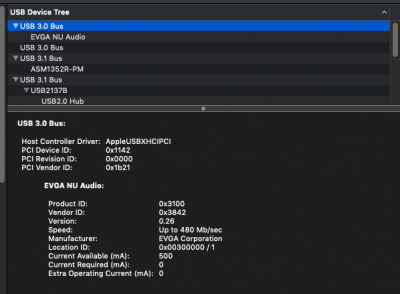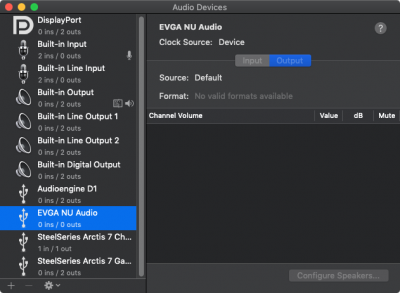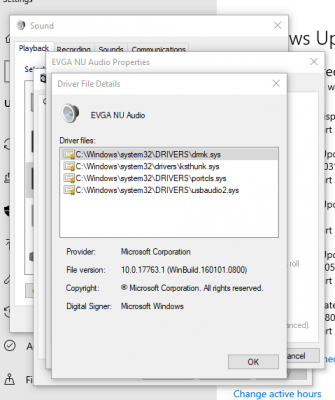- Joined
- Apr 28, 2017
- Messages
- 18
- Motherboard
- ASUS WS Z390 Pro
- CPU
- i9-9900K
- Graphics
- UHD 630
What I've read is this is basically a USB DAC (XMOS xCORE-200 as mentioned) bridged to PCIE with an ASMedia ASM1042. So yes, it should literally just show up like any USB DAC in OSX.
I'm going to buy one and try it out, I've been looking for a replacement for my Audioengine D1 anyway. I'll report back if it works lol ;P
I'm going to buy one and try it out, I've been looking for a replacement for my Audioengine D1 anyway. I'll report back if it works lol ;P