- Joined
- Mar 8, 2017
- Messages
- 758
- Motherboard
- Dell XPS 9700 4K (OpenCore)
- CPU
- i7-10875H
- Graphics
- UHD 630, 3840x2400
- Mobile Phone
Hey there!
I'm trying to use this tool: https://github.com/xzhih/one-key-hidpi
Only issue is, that when I create a 2560x1440 profile (instead of 1920x1080, which doesn't have this issue), after waking from sleep the image is underscaled.
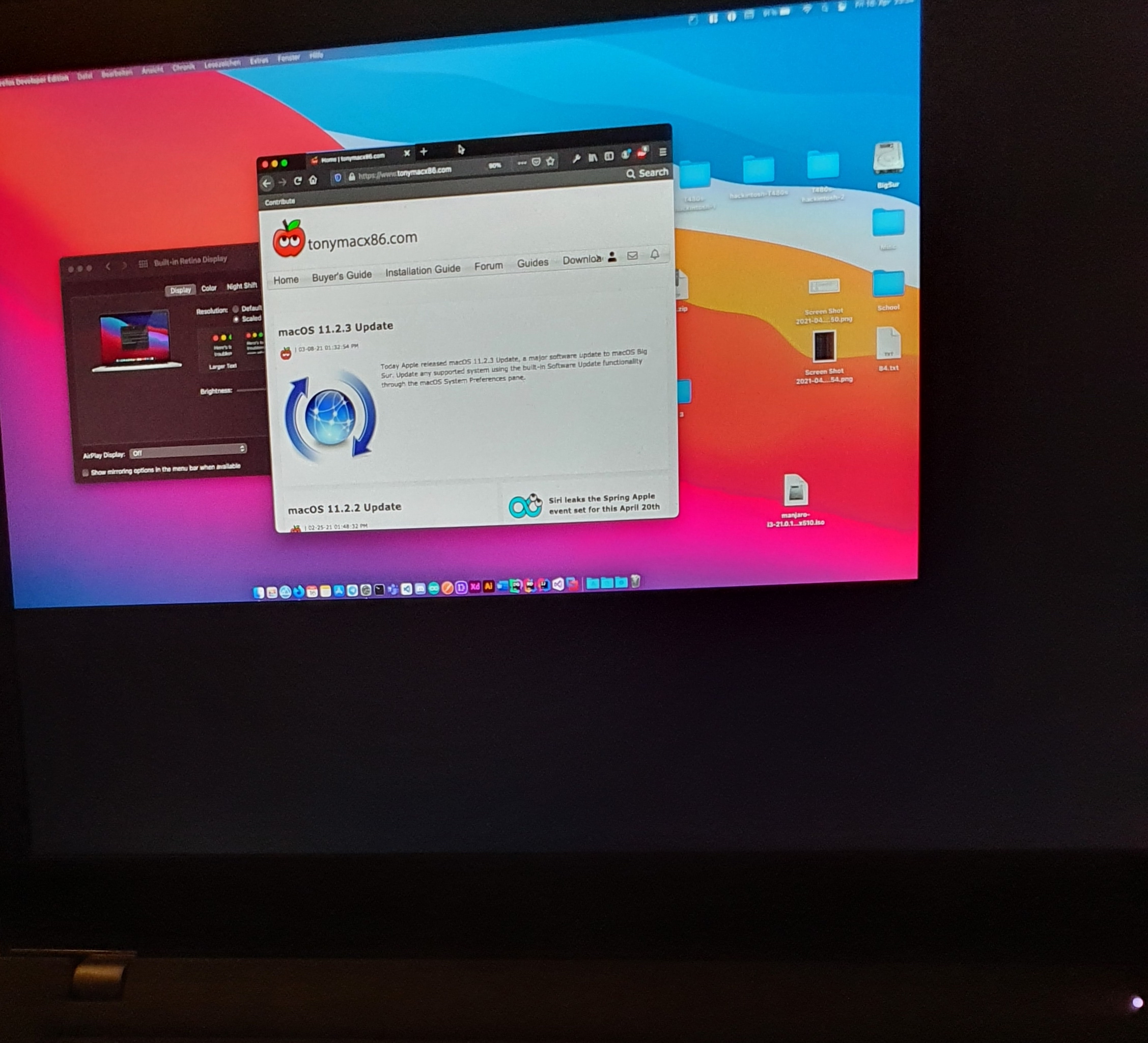
Just fills up a bit more than the upper left quadrant of the screen, but by far not the whole thing. Is there anything I'm missing? I'd love to HiDPI-Scale my 2K internal monitor to either 1920x1080 or 2048x1152, without those issues.
Any experience on this topic? Attached my current EFI. Scaling seems to be yet another hard topic...
I'm trying to use this tool: https://github.com/xzhih/one-key-hidpi
Only issue is, that when I create a 2560x1440 profile (instead of 1920x1080, which doesn't have this issue), after waking from sleep the image is underscaled.
Just fills up a bit more than the upper left quadrant of the screen, but by far not the whole thing. Is there anything I'm missing? I'd love to HiDPI-Scale my 2K internal monitor to either 1920x1080 or 2048x1152, without those issues.
Any experience on this topic? Attached my current EFI. Scaling seems to be yet another hard topic...
