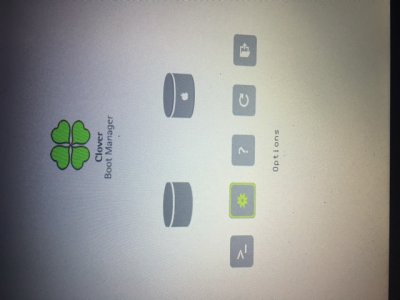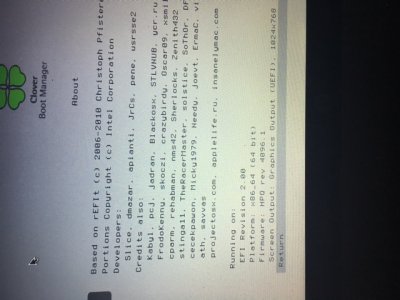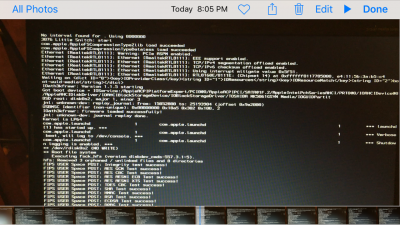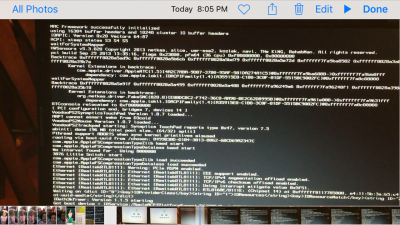- Joined
- Dec 15, 2016
- Messages
- 14
- Motherboard
- HP ProBook 4530s (Clover)
- CPU
- i5 2450M
- Graphics
- Intel HD 3000 512meg - 1366x768
Just to let you know in your instruction page for this... I never find any of 3 .kext you ask for!
Copy essential kexts to the 'Other' directory (FakeSMC, VoodooPS2Controller). You only need the kexts that allow you to boot and operate the installer. Other kexts that you might use in the final installation can wait.
I always use my own versions of these kexts:
FakeSMC.kext: https://github.com/RehabMan/OS-X-FakeSMC-kozlek
VoodooPS2Controller.kext: https://github.com/RehabMan/OS-X-Voodoo-PS2-Controller
GenericUSBXHCI.kext: https://github.com/RehabMan/OS-X-Generic-USB3
Note: Please READ the README at each link so you know where pre-built binaries are located. Copy only the kext to Clover/kexts/Other (usually the kext is found in the Release folder inside the ZIP).
Copy essential kexts to the 'Other' directory (FakeSMC, VoodooPS2Controller). You only need the kexts that allow you to boot and operate the installer. Other kexts that you might use in the final installation can wait.
I always use my own versions of these kexts:
FakeSMC.kext: https://github.com/RehabMan/OS-X-FakeSMC-kozlek
VoodooPS2Controller.kext: https://github.com/RehabMan/OS-X-Voodoo-PS2-Controller
GenericUSBXHCI.kext: https://github.com/RehabMan/OS-X-Generic-USB3
Note: Please READ the README at each link so you know where pre-built binaries are located. Copy only the kext to Clover/kexts/Other (usually the kext is found in the Release folder inside the ZIP).