- Joined
- Apr 12, 2016
- Messages
- 15
- Motherboard
- ASUS N551JX-CN043T
- CPU
- i7-4720HQ
- Graphics
- HD 4600 + GTX 950M, 1920 x 1080
- Mac
- Mobile Phone


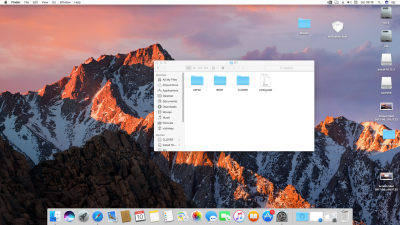
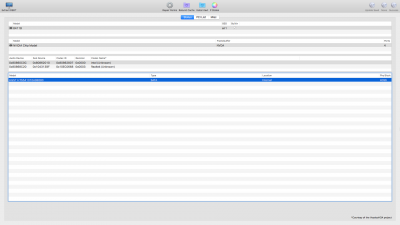
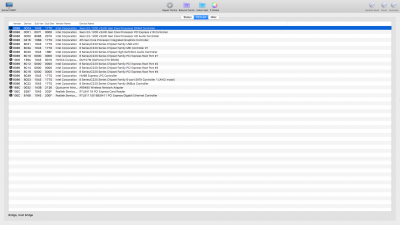









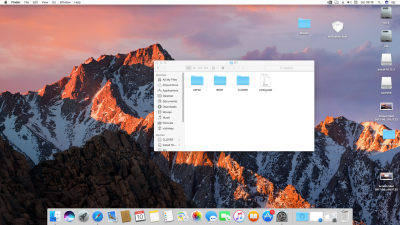
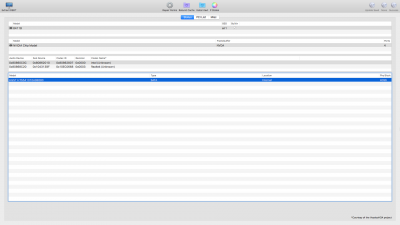
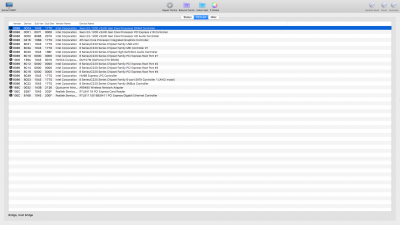



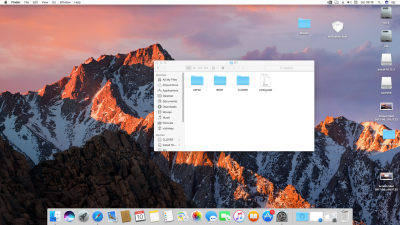
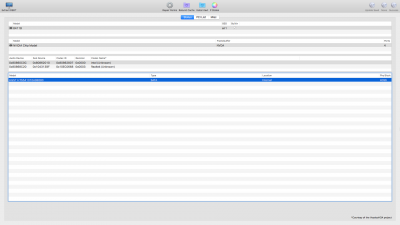
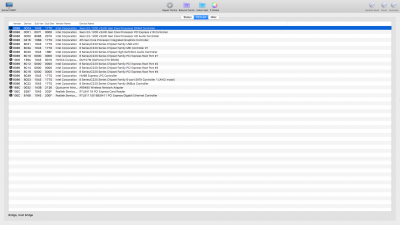

HI I have installed OS X Sierra version 10.12.2 by following a video guide for Asus notebook laptop, well the audio works fine by a universal patch that I have found, same for ethernet cable but I don't know how to fix my graphic cards it is an intel hd 4600 in tends to flick and lag and also I would like to enable my Nvidia graphic integrated but this is making me mad, i have been losing sleep for this thing, and other thing I have found drivers for battery fix a kext file and dstd.aml the read me text says to copy it on efi partition/clover/acpi/patched but this causes the pc to Make it crash after reboot... so please tell me what you need to know and I'll tell you, to fix these things
Last edited:
