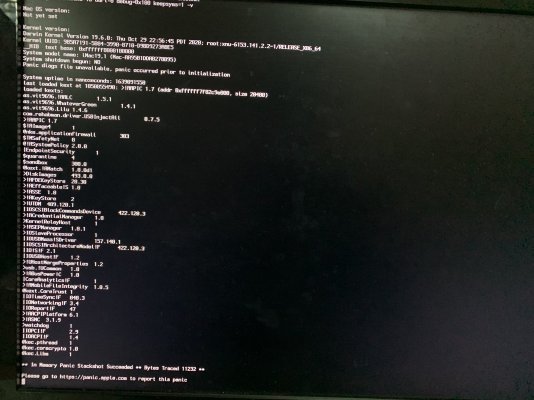- Joined
- Jun 16, 2019
- Messages
- 47
- Motherboard
- Gigabyte Z390 Gaming X
- CPU
- i7-9700
- Graphics
- UHD 630
Hi, Guys.
Thanks for your Installation Guide and I installed Mac OS 10.15.7 with Unibeast 10.3.0.
But I can't complete Multibeast steps.
After setting Multibeast, the screen doesn't show. (No signal)
So, I copy EFI folder from Unibeast memory to Volume/EFI.
And now I can run with Mac OS, but no correct Graphics Settings.
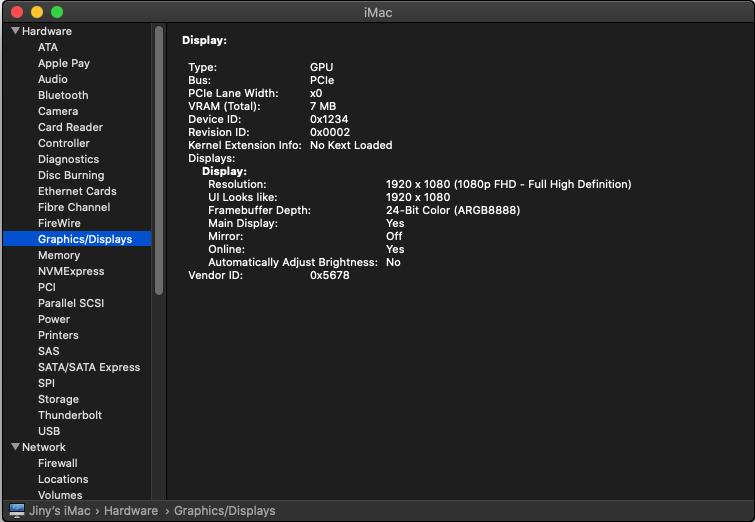
Please correct my Clover settings.
I am using HDMI port on motherboard.
Thanks for your Installation Guide and I installed Mac OS 10.15.7 with Unibeast 10.3.0.
But I can't complete Multibeast steps.
After setting Multibeast, the screen doesn't show. (No signal)
So, I copy EFI folder from Unibeast memory to Volume/EFI.
And now I can run with Mac OS, but no correct Graphics Settings.
Please correct my Clover settings.
I am using HDMI port on motherboard.
Attachments
Last edited: