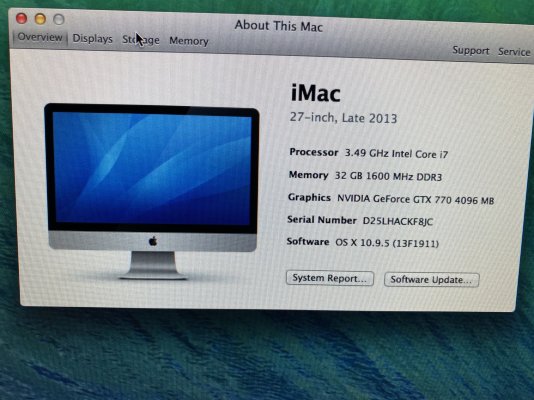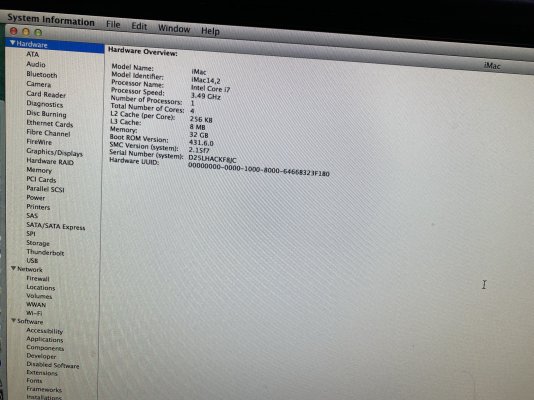- Joined
- Jul 11, 2012
- Messages
- 637
- Motherboard
- Gigabyte GA Z68XP-UD3
- CPU
- i7 3770
- Graphics
- GT 210
- Mac
- Mobile Phone
Hi!
A little information first: I see you're a Pro Tools user like me, is it PT10? If so, it won't work past MacOS 10.9, you must keep a 10.9 partition and use a recent MacOS installed on another partition/drive for your other activities.
I see you have DigiDal.kext installed, which is well known to create problems (it's only needed for some Digidesign interface, if I recall well, but you seem to use M-Audio so you could probably get rid of it. Moreover you have it in both L/E and S/L/E!!! (don't do anything about it yet, we'll deal with it later)
Can you post a screenshot from your "About his Mac" info, please?
About Clover:
- on my Z68, I had issues with any version past r5106, I can't tell for your mobo... but as it boots in safe mode, it looks ok.
- I see you have the EFI Clover folder on your Mavericks drive, it should be on your EFI partition of the same drive but I guess it can work also that way...
=> there we need to determine which EFI Clover folder you boot from (the EFI partition from your USB key? The one from the EFI partition of one of your drives? Possibly Mavericks? Or the one at the root of your Mavericks drive?...
- when you boot in safe mode, is it booting from your USB key or does it work without it connected?
- when you have successfully booted in safe mode, open Terminal then type
sudo touch /System/Library/Extensions && sudo kextcache -u /
(this must be done every time you modify L/E or S/L/E by adding or removing a kext)
This might be enough to boot normally.
Please answer precisely to all my questions otherwise it will be hard to help.
Bye!
A little information first: I see you're a Pro Tools user like me, is it PT10? If so, it won't work past MacOS 10.9, you must keep a 10.9 partition and use a recent MacOS installed on another partition/drive for your other activities.
I see you have DigiDal.kext installed, which is well known to create problems (it's only needed for some Digidesign interface, if I recall well, but you seem to use M-Audio so you could probably get rid of it. Moreover you have it in both L/E and S/L/E!!! (don't do anything about it yet, we'll deal with it later)
Can you post a screenshot from your "About his Mac" info, please?
About Clover:
- on my Z68, I had issues with any version past r5106, I can't tell for your mobo... but as it boots in safe mode, it looks ok.
- I see you have the EFI Clover folder on your Mavericks drive, it should be on your EFI partition of the same drive but I guess it can work also that way...
=> there we need to determine which EFI Clover folder you boot from (the EFI partition from your USB key? The one from the EFI partition of one of your drives? Possibly Mavericks? Or the one at the root of your Mavericks drive?...
- when you boot in safe mode, is it booting from your USB key or does it work without it connected?
- when you have successfully booted in safe mode, open Terminal then type
sudo touch /System/Library/Extensions && sudo kextcache -u /
(this must be done every time you modify L/E or S/L/E by adding or removing a kext)
This might be enough to boot normally.
Please answer precisely to all my questions otherwise it will be hard to help.
Bye!
Last edited: