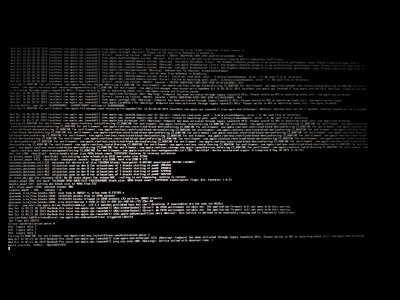- Joined
- Aug 31, 2019
- Messages
- 15
- Motherboard
- HP 8514 (U3E1)
- CPU
- i7 8565u
- Graphics
- UHD620
Hello @pytas
Very, many many thanks for your help.
But the touchpad still doesn't work.
When I follow this, and select Preloader.efi, MacOS installation partition doesn't show, I need to make an GPT partition ? I'm in MBR.
Maybe is the cause, because I have the installation partition when I'm booting normally (with the booting priority)
Best regards,
Parricidium.
(Really, Thanks again)
Very, many many thanks for your help.
But the touchpad still doesn't work.
I have also included the preloader.efi
so when you start your machine --> press F9 ---> then choose boot from efi--> navigate to where the preloader.efi file is and voila that should be fine to boot instead of using the usb.
When I follow this, and select Preloader.efi, MacOS installation partition doesn't show, I need to make an GPT partition ? I'm in MBR.
Maybe is the cause, because I have the installation partition when I'm booting normally (with the booting priority)
Best regards,
Parricidium.
(Really, Thanks again)