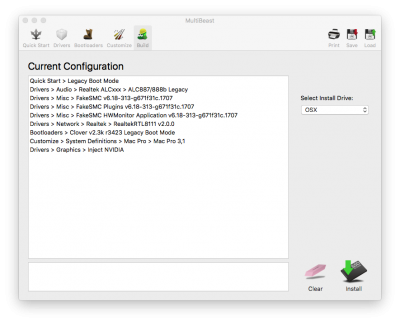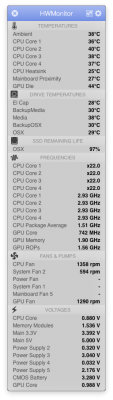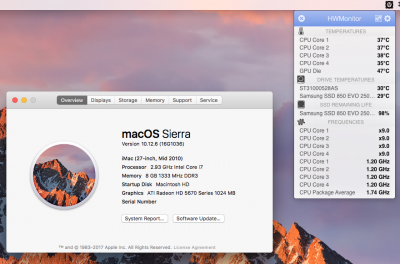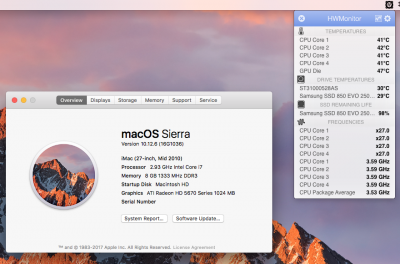- Joined
- Feb 2, 2010
- Messages
- 108
- Motherboard
- Gigabyte GA-P55M-UD2
- CPU
- i7-860
- Graphics
- RX 570
- Mac
- Mobile Phone
Hi,
I've built my Hackintosh back in November 2009 and would like to upgrade to High Sierra. In preparation for the upgrade, I made the switch from Chimera to Clover and am currently running El Capitan 10.11.6. Although everything works, it's been very sluggish since I switched Bootloaders.
According to HWMonitor, the CPU Cores are running at x9.0/1.20 GHz; previously the CPU cores were running at x22.0/2.93 GHz using the Chimera Bootloader. Is this drop in speed being caused by the lack using a DSDT in Clover? If so, how can I solve the problem? Will one of the SSDT Options in MultiB east work for the Lynnfield Core i7 860 chip that I am using?
Attached are screenshots of my MultiBeast configuration as well as screenshots of HWMonitor pre and post Clover Bootloader switch.
Any advice would be greatly appreciated.
Thanks,
Bruno
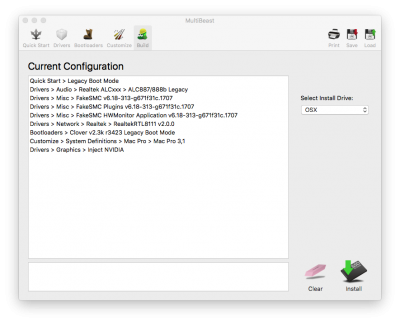
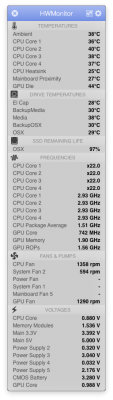

I've built my Hackintosh back in November 2009 and would like to upgrade to High Sierra. In preparation for the upgrade, I made the switch from Chimera to Clover and am currently running El Capitan 10.11.6. Although everything works, it's been very sluggish since I switched Bootloaders.
According to HWMonitor, the CPU Cores are running at x9.0/1.20 GHz; previously the CPU cores were running at x22.0/2.93 GHz using the Chimera Bootloader. Is this drop in speed being caused by the lack using a DSDT in Clover? If so, how can I solve the problem? Will one of the SSDT Options in MultiB east work for the Lynnfield Core i7 860 chip that I am using?
Attached are screenshots of my MultiBeast configuration as well as screenshots of HWMonitor pre and post Clover Bootloader switch.
Any advice would be greatly appreciated.
Thanks,
Bruno