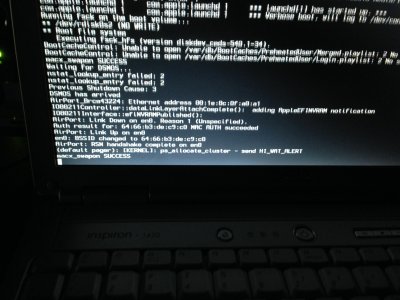- Joined
- Apr 1, 2016
- Messages
- 9
- Motherboard
- Dell Inspiron 1420
- CPU
- Intel Core 2 Duo T5450
- Graphics
- GMAX3100
- Mac
- Classic Mac
- Mobile Phone
Hi,
I've tried everything but without success.
I've managed to het the installer to work on my laptop, but when I actually install it, after installed, it won't boot in any way,tried with a thousand of flags, no luck.
it stuck on Waiting for root device.
Of course I've AHCI enabled in my bios, in fact this laptop already run's OS X 10.6.8 perfectly, everything is working.
Please help me, thanks in advance
Spec:
Intel Core 2 Duo T5450
4gb of RAM
Intel GMAX3100
Booted with: -v -x arch=i386 to reach the installer, using the old AppleACPIPlatform and IOPCIFamily to avoid freeze during install.
I've tried everything but without success.
I've managed to het the installer to work on my laptop, but when I actually install it, after installed, it won't boot in any way,tried with a thousand of flags, no luck.
it stuck on Waiting for root device.
Of course I've AHCI enabled in my bios, in fact this laptop already run's OS X 10.6.8 perfectly, everything is working.
Please help me, thanks in advance
Spec:
Intel Core 2 Duo T5450
4gb of RAM
Intel GMAX3100
Booted with: -v -x arch=i386 to reach the installer, using the old AppleACPIPlatform and IOPCIFamily to avoid freeze during install.