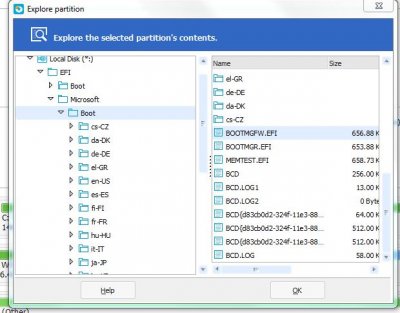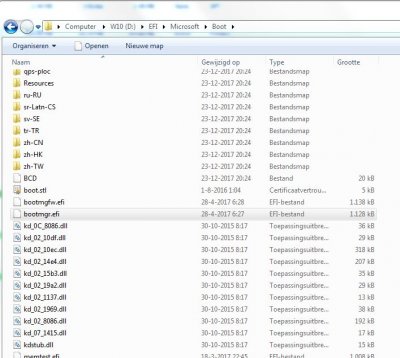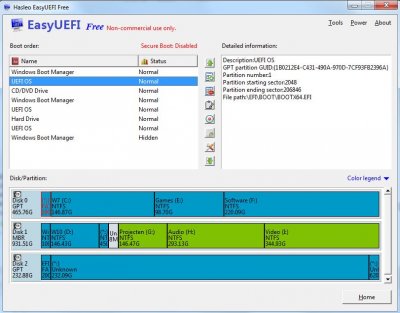Thanks for your help Vulgo!
Is it not dangerous removing those UEFI entries except for the 1st and 4th?
I will try it, but have to clone my Win7 disk first i think.
I'd like to end up with a Clover menu where i can boot Win7, Win10 or OSX Sierra. Win10 & Sierra are working already like this, but like i posted before booting Win7 gives me an error.
Btw; in the meantime i tried converting the Win7 GPT Disk back to MBR, which is done in less than 1 minute, so Win7 is back to where it was. Now it doesn't show up in Clover again..although i created an EFI folder in C:\ with the BCD tool like done here;
https://www.tonymacx86.com/threads/...dows-10-with-clover-uefi.174198/#post-1139181
I don't get why this doesn't work for my Win7 disk.